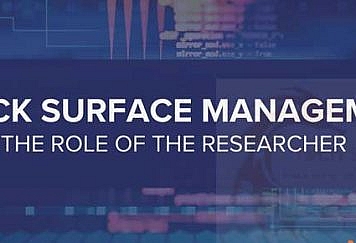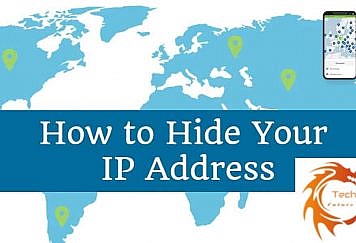Today, companies hold a large amount of information and business data within their systems when remote work has gained popularity. This amount is quite large and its security is also highly important for a business in any sector. If the right precautions are not taken before or during any data loss and breach, very serious consequences can be encountered. These consequences can sometimes be a huge amount of fine, and sometimes a loss of reputation.
As an example of this, according to research in 2022, between March 2021 and March 2022, the average cost of a data breach in the healthcare industry increased from $9.23 to over $10 million between May 2020 and March 2021. The financial sector ranked second with an average of $5.97 per breach. The global average cost of a data breach during the measured period was $4.35 million. Data breaches in the public sector ranked last, costing an average of $2.07 million over the measured time period.
As it is understood from this research, since the security of business data is quite important, it is necessary to know the answers to some questions such as how does smart remote work affect your business. In addition, there are some practices you need to implement in order for your business to get the best effect from the remote work system. Here are the 5 best practices to protect your business.
Get Smart Remote Access For A Reachable And Secure Service
Smart Remote Access is an excellent feature for users to create a virtual LAN (Local Area Network) in order to access devices on the internal network. TIt is also an advantage that it is not limited to a physical space. Smart Remote Access uses the internet to create the same secure connection between devices without any physical limitations. Users can stay connected from anywhere, as long as both devices that want to connect are connected to a private gateway with Smart Remote Access enabled.
It has many unique features such as server and system access, Access/Control to another device (Point to Point), file sharing, access to shared files (FTP), and RDP (Remote Desktop Protocol) Solutions. Smart Remote Access is by far the easiest way for businesses to create an accessible and secure service for remote users.
Use Cloud Systems To Centralize Your Data Storage
Cloud storage systems are a very efficient solution to prevent business data loss for businesses to lock confidential data and police powers with maximum efficiency. This is done through centralized storage systems with open access procedures for all employees using server-based storage. By minimizing local data storage, you improve personnel security protocols.
Cloud storage solutions are essential in protecting confidential documents and data. It also ensures that it is kept confidential, allowing it to remain secure at all times. It is the right investment to create a secure environment with cloud storage providers with a strong level of security and a commitment to transparency.
Adopt a Zero Trust Network Access
Alternative security approaches are required by businesses in order to authenticate logins and access requests to a corporate network. Zero Trust is a zero-trust model-based solution applied through authentication to access business devices and resources, segment the network, and manage access controls. It adopts the principle of “trust none, verify all”.
Unified and clear user approaches with Zero Trust make the software easy to use in practice and also ensure users comply with company security and data protection regulations.
State Clearly Your Strong Password Protocols
Weak passwords make it easier for cyber attackers. When your teams work or access remotely, having solid credentials is essential.
It is necessary to inform employees and entire teams about strong passwords, how regularly passwords should be changed, which password managers to use, and the implications of loose password security. It is also important to choose a secure and unique WiFi password and a network ID that does not reveal who you are to attackers.
Provide Network-wide Tools To Every Employee
Although many businesses use security solutions like encryption, virus scanners, and VPNs, these services might not be available to remote workers. Do not limit useful software to your head office or to specific staff members. If possible, it is advisable to check licenses and expand accesses.
In cases where you need to add extra users, you should not leave it to individuals to purchase vital tools for themselves. It is usually more reasonable to do this among a large number of employees. It’s wise to have a comprehensive approach and ensure that everyone is taken care of.
Conclusion
In today’s world, remote working has become very popular nowadays. Companies and organizations have adapted not only remote working but also remote access systems to their working styles. However, the biggest concern when doing these is how reliable and confidential these systems are. This is because business owners may have to deal with very serious problems if they do not ensure security and privacy.
As the best solution for all these, it is recommended to obtain some security solutions and implement the practices we mentioned above to protect business data and systems. Security solutions are a great remedy, creating a secure space for users to access devices, systems, and data on the network. In light of all these, we strongly recommend you obtain the right security solutions in order to keep the remote access security at a high level.
Follow TechStrange for more Technology, Business and Digital Marketing News.