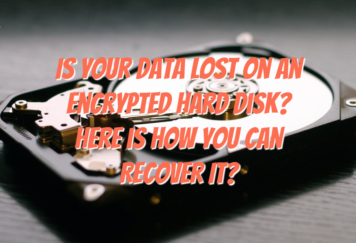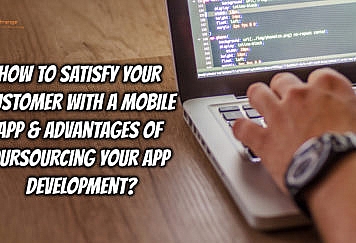YouTube has become a lucrative platform, thanks to its massive reach and monetization options. In fact, it has become a full-time career for many passionate about creating YouTube videos and engaging with their audience without relying on traditional sources of income. So, if you also want to profit by making money from your videos, you need to know how to enable monetization on YouTube.
Enabling YouTube monetization is simple and can be done in only a few steps:
Sign Up for an AdSense Account
The first step to YouTube monetization is to sign up for a Google AdSense account. This account allows YouTube to place ads on your videos and pay you for views.
To start, visit the AdSense website and click on the “Sign Up Now” button. Once you’ve created your account, link it to your YouTube channel.
Log into Your YouTube Account
The next step is to log into your YouTube account. You can use your Gmail credentials. Once you are logged in, you can access your YouTube channel dashboard and individual videos.
Select YouTube Studio from the dropdown menu after clicking on your profile icon in the top right corner.
Navigating YouTube Studio
After selecting YouTube Studio from the menu, you can access the creator’s dashboard.
You can manage and analyze your video content, track performance data, review notifications, and customize your YouTube channel here.
Once you open YouTube Studio, click “Monetization” in the menu on the left side of the screen.
Enabling YouTube Monetization
After clicking on the Monetization tab, you’ll see a series of instructions and requirements before enabling YouTube monetization. These requirements include having an AdSense account and being part of the YouTube Partner Program.
If your YouTube channel meets all requirements, you can click the “Enable” button to activate monetization.
By following these steps, you can make money from your YouTube channel.
It’s also worthwhile to note that you’ll need to create compelling content and build an audience to generate a steady income.
How Long Does It Take to Get YouTube Monetization Approval?
The process to get monetization approval can take some time as it involves a review of your channel’s content and compliance with YouTube monetization rules and policies.
Once you click on the enable button, YouTube assesses your channel for monetization. After the assessment, you receive an email with the monetization decision.
Typically, YouTube monetization approval takes a month. However, it can sometimes take longer if processing delays occur or if YouTube needs more information from applicants. Additionally, there are some channels that may be ineligible for monetization.
How to Get Your YouTube Channel Qualified for Monetization?
To become eligible for YouTube monetization, there are specific criteria that your channel needs to fulfill.
Some of the main requirements include having at least 1,000 subscribers, and 4,000 watch hours within the last 12 months and adhering to YouTube Partner Program policies.
This means you must live in a country or region where the YouTuber Partner Program is available. Also, you must be older than 18 to comply with YouTube AdSense policies.
Your YouTube channel should not have any active community guidelines strikes against it monetizing YouTube videos.
These requirements ensure YouTube content is appropriate and meets platform standards. Additionally, it confirms that YouTube channels actively create content and engage with their audience. You can always get YouTube likes from Views4You and help your channel engagement increase organically.
In summary, to make money on YouTube, your channel needs to follow YouTube’s monetization policies and terms of service.
Furthermore, YouTube reserves the right to change, suspend, or disable monetization at any time, for any reason. Therefore, it’s critical to stay up to date with the latest policies and terms of service to remain eligible for monetization.
So, how can YouTube creators make their channels monetizable?
Create Videos of High-Quality
Creating quality content is one of the most significant steps to YouTube monetization and helps you to stand out among millions of videos.
This includes videos that are engaging, informative, and entertaining for the audience.
Keep in mind that YouTube’s policies require no inappropriate content or language.
Once your videos meet these requirements, you can apply for the YouTube Partner Program.
Increase Your Watch Time and Subscriber Count
As you need 4,000 watch hours and 1,000 subscribers to monetize YouTube videos and join YouTube Partners, you need to focus on methods to increase them.
One way is to follow organic tactics and create content regularly. Optimize your content for SEO to ensure your YouTube videos are easily discoverable by the algorithm.
Additionally, use any social media platform to promote your videos to drive more viewership to your videos.
If you want to speed up this process, you can purchase subscribers, views, and other growth services from a reliable third-party provider.
Follow YouTube’s Guidelines
Follow guidelines such as avoiding copyrighted material whenever you upload videos to ensure your channel remains eligible for YouTube monetization
Keep track of your video viewership and audience engagement.
Always check your video before uploading it to ensure it meets YouTube’s standards.
Engage with Your Audience
Another crucial aspect of YouTube monetization is engaging audiences.
To foster an engaged audience, YouTube creators should be active in responding to comments and interacting with their viewers to help build a strong, loyal community.
What are Monetization Methods to Make Money on YouTube?
YouTube offers different methods to monetize your YouTube videos.
YouTube Ads
Ads are the most popular method to monetize videos on YouTube. Because ads are easy to implement and generate a steady stream of ad revenue payments for video creators.
Ads are also less intrusive than other YouTube monetization methods, such as paid subscriptions.
YouTube Premium
YouTube Premium members watch ad-free content and pay a monthly subscription service fee for special features to access exclusive content and download videos offline.
Therefore, creators can earn a portion of the YouTube premium revenue split between YouTube and creators who opt into the program.
They earn subscription revenue payments which YouTube allocates like advertising revenue.
Channel Memberships
Channel memberships are offered to creators who have achieved a certain level of engagement and audience participation.
These features provide consistent and reliable revenue for creators whose income is based on the number of memberships they have.
Super Chat and Super Stickers
Super Chat and Super Stickers are YouTube app tools that allow viewers to pay to send a message or featured comment during a live stream.
It provides an additional revenue stream for creators, allowing them to monetize their chat stream and content.
Alternative Ways to Monetize Your YouTube Videos
There are alternative ways to monetize YouTube videos without membership in the YouTube partner program.
Affiliate Program
Affiliate marketing allows creators to partner with companies and promote their products or services in exchange for a commission through an affiliate link.
This helps creators earn income while companies increase brand awareness and reach new customers through digital marketing.
Paid Sponsorships
Companies pay creators to promote their products and services, gain credibility, and reach a larger audience.
This type of sponsorship increases the brand’s visibility and positive association with its products and services.
Sell Merchandise
Creators can sell their own merchandise such as mugs and hats through their own website or online channels without joining the YouTube Partner Program.
This allows them to monetize YouTube content and engage with their audience interactively.
YouTube Live Streams
Some users utilize tools for ad-free viewing, which can lead to a decline in ad revenue for content creators.
You can therefore use live streams to monetize your YouTube videos with an affiliate program or paid sponsorships.
Product Features
Featuring products in your content and including affiliate links can earn you commissions if viewers purchase through those links. It can be a great way to earn passive income.
Patronage Platforms
Platforms like Patreon and Ko-fi allow creators to earn income by providing exclusive videos to their audience.
You can monetize your YouTube videos by combining the two platforms without advertisements.
FAQs
Here are the most commonly asked questions and their answers.
How Many Views Do YouTube Shorts Creators Need to Monetize Their Content?
As the YouTube Shorts fund isn’t applicable now, YouTube shorts creators must have 1,000 subscribers and 10 million YouTube Shorts views within the last 90 days to join the YouTube Partner Program and monetize their content.
How Much Money Can You Earn on YouTube?
YouTube pays creators based on the number of views their ad videos get.
The amount depends on the number of views, the type of advertisement, and the ad formats shown in the video. Also, some countries or regions have higher ad rates.
Your video’s audience demographic and location affect your income. The money advertisers pay may be more for views from a specific demographic.
Do You Have to Join the YouTube Partner Program to Monetize Your Videos?
No, you don’t have to join the YouTube Partner Program to monetize your videos.
You can make money from your YouTube videos without being a partner, by using different methods related to your content such as affiliate marketing, paid sponsorships, merchandise sales, and more.
Follow TechStrange for more Technology, Business, and Digital Marketing News.