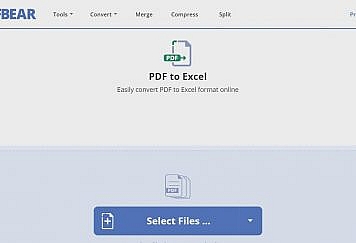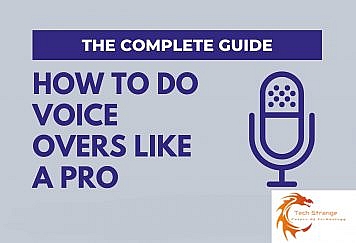Macbooks tend to be quite reliable as far as computers go. However, you are likely to encounter certain performances sooner or later. After all, Macs are like other computers, and even if you take proper care of them, do not expect to avoid potential issues.
Knowing how to deal with these problems yourself would save you from the trouble of taking the computer to a service store. On the other hand, there may be instances when a professional’s help is necessary.
The list of the problems below and solutions should come in handy if you ever find yourself struggling with your Macbook.
Problem #1 – Slow Loading Speed
There may not be a specific problem with the Macbook, but if it has problems loading after every restart, or if some applications struggle to start properly, you need to take action. Using a computer in such a state is too much of a challenge.
Decluttering the desktop and quitting redundant background applications is one of the first things to try. Also, you should check the system for potential malware.
In some cases, the issue may lie in the operating system. Some people have reported problems with the most recent mac OS update. For example, if Big Sur get’s stuck while you attempt to work on the computer, make sure that the updates you have installed are working properly and there are no missing files.
Problem #2 – Poor Internet Connection
MacBook owners tend to rely on a wireless connection instead of getting an ethernet cable. If you are experiencing internet problems, get in touch with your ISP and ask whether things are fine on their end. When they confirm that, look for the cause at your home.
Perhaps there are third-party peripherals that are interfering with the Wi-Fi? For example, a wireless printer and even a microwave can get in the way of a wireless internet connection. Disable third-party peripherals if you can, or relocate your router to get away from potential interferences.
Problem #3 – Lack of Drive Space
The lack of drive space causes performance issues. Macbooks are not the best when it comes to available storage, meaning that some users are struggling with the issue.
As a rule of thumb, there should be at least 10% of free storage of the total computer drive space. You can delete old applications, downloads, and temporary system junk data like app extensions, plugins, and cache to free up the disk.
Consuming media on streaming platforms instead of keeping media files on the computer helps as well. There is also an option to transfer data to external storage devices and clouds.
Problem #4 – FPS Drops in Video Games
Playing video games on a Macbook is not an optimal option. Consoles and personal computers are a better choice. But then again, Macbook hardware has improved recently, and you can enjoy plenty of video games even on a Mac.
However, if there is too much stuttering, FPS drops, and other performance issues while gaming, you will not have a good time.
Besides trying methods that were mentioned previously, like scanning for malware or decluttering the desktop, you can also tinker with in-game settings. Some games run better in the windowed mode rather than in the full-screen mode, so you could try that as well.
Problem #5 – Flickering Screen
A flickering computer screen can get on one’s nerves quite fast. For Macbooks, the usual cause behind this issue comes down to an incompatibility between the operating system and the GPU.
If you have noticed that the screen has started to flicker after the most recent update or that the Macbook has a black screen and does not want to turn on, try switching back to an older OS version.
Problem #6 – Spinning Beach Ball
A spinning beach ball that appears sometimes but does not spin for too long should not be an issue. However, if it becomes too persistent, using the Macbook could prove difficult.
Similar to most performance problems, you can manage the spinning beach ball by freeing up disk space, limiting background applications, removing possible computer malware, decluttering the desktop, and installing the latest system updates.
Problem #7 – Loud Fan Noise and Overheating
Loud fan noise and overheating are common for most laptops. Macbooks are no exception. Removing the dust that accumulates inside the computer is not that simple, particularly if you have no experience taking a Macbook apart. In cases like this, you should leave the work in the hands of professionals. Even if it costs, at least you will have some peace of mind knowing that the Macbook’s hardware is not in danger.
Besides removing the filth inside the Mac regularly, you could also get a cooling pad. The accessory will provide an extra source of fresh air to maintain the Macbook temperature at an optimal level.