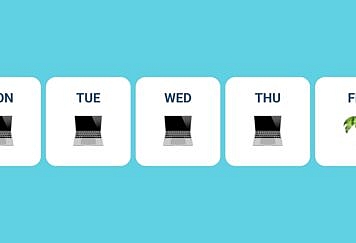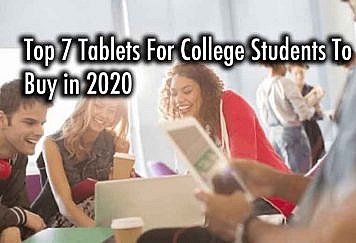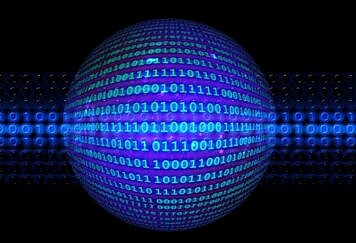Fifteen seconds – that is the average time spent by users on websites. If you do not manage to capture your audience in the first fifteen seconds, you never will. Fifteen seconds might seem like a lot of time to you, but it is not.
An average website takes 27.3 seconds to load on mobile phones! Because 52.2% of web traffic worldwide comes from mobile phones, it is a cause of worry for website owners.
![]()
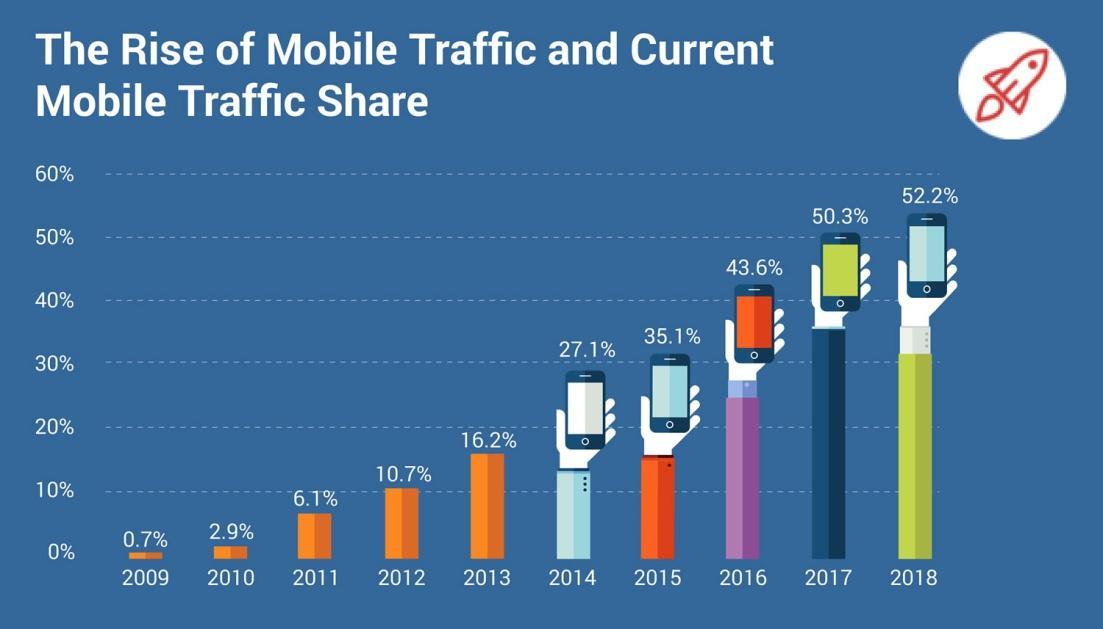
Who has that kind of time? Nobody. The average user will hit the back button and exit your site without bothering with the content. If you have an e-commerce website, it could spell disaster for you. Website crashing or slow loading will not only make you lose potential clients, but also significant revenue.
Finding out the top reasons that can take down your website can help you identify the causes and prevent such incidents from occurring again. Here are the top 6 things that can take down your website.
Virus attacks
Nearly 71% of websites report malware activities that spread from internal sources.
This means you could be the one spreading viruses on the internet, of course without your knowledge. But how does that happen? Significant reasons for the spreading of viruses are infected machines. Is your device safe? Do you download files over the internet frequently? If yes, then your computer is at serious risk from viruses – most of these viruses spread through bots that are present all over the internet.
Even if you are careful about downloading files, these bots can access your website and compromise it within seconds. You cannot risk your website getting taken down because of such ruthless virus attacks. Here are some things that can prevent future virus attacks.
Use a robust password protocol to prevent access to your website content.
Limit the number of access points to your website to improve web security.
Use an SSL certificate to maximize web security.
Hackers
On average, hackers attack websites once every 39 seconds.

Is your website as safe as you think? The above statistics show that you are at constant danger of coming under a hacking attack. Using a non-secure password only worsens your condition. If your website gets hacked, you will lose a lot of things. The first would be access to your website, and the second is user data. Can you afford a case against your website for leaking sensitive information?
We think that hackers target companies or websites that they have personal issues with. But, on the contrary, hackers are indiscriminate. They will hack everything and anything they come across. Most hackers run automated scripts that look for vulnerabilities across thousands of websites and computers at a time. Yours could be the next one they find. Once your website is hacked, hackers will increase the amount of traffic to your website and ultimately make your website crash. To prevent such incidents, you must take regular backups of your website and limit access points to increase web security.
Broken codes
Fixing bugs on a website always breaks codes.
Broken code can have disastrous impacts on your website. Even a missing word can cause massive damage to your website and prevent your audience from viewing critical information. Most broken codes result in:
Inability to view website content.
Broken or incomplete buttons or text.
Missing features.
Overlapping words or images.
If you are looking forward to engaging your audience with your website, broken codes can be the deal-breaker. Most codes break while making edits or upgrading the website. Using two different formats of codes can also result in coding conflicts and crashing of the websites.
Hiring professional coders to fix your website is the best thing to do in the event of a code breaker. If you are a coder, you can set the broken codes or overwrite it with the backup version of your website.
Malfunctioning plugins
If you are a website owner, you must be in love with plugins. But do you realize that these handy plugins can slow down your website? Plugins save time and give your website an extra edge. But some plugins are not suitable for your website. Here are the possible reasons why installing plugins sometimes crashes your website:
Your installed plugin might not be compatible with your website’s codes.
Some plugins have high resource usage that causes an increased server load. It leads to the slowing down of websites.
Specific plugins can break during installation.
To avoid such issues and prevent your websites from slowing down, you must:
Check the number of active users for the plugin if you are sharing it.
Look for the latest updates to the plugin and avoid installing old plugins.
Check for the presence of bugs with the plugin’s creator.
Install the plugin into a staging site first. (always go for a hosting provider who gives you the option of using a staging site.)
Only install trustworthy plugins. One way to ensure that a plugin is safe is to check the number of active users of a plugin. If it has many active users, the plugin is safe.
Increased traffic
An average website experiences 3 hours of downtime per month.
Okay, increased traffic is good news for any website. But there is a catch. If you are not prepared to handle an increased bandwidth of traffic, your website can crash. It could completely disappear too! If your website host does not have enough space on the servers, you could lose all your website information and potential clients. We do not think you can afford that.
You could lose 20% of your productivity due to downtime. Even a few minutes of downtime can result in loss of clients and revenue. The problem is many website owners do not realize the importance of selecting the right host. Selecting the right host for your website can provide scalability that will allow you to expand your website over time. Choosing a dedicated server can give you enough space for handling increased traffic. If you want to test how fast is your internet speed then you should visit speedcheck.org
Expired domains
Thirty days – that is the time you get after your domain expires to renew your domain.
All your efforts of creating a high-traffic website can go in vain if your domain expires. With an expired domain address, your identity will pass as well. You must be thinking that you are too careful to have your domain expired. Well, most people forget to renew their domain. And you could be among them also.
After 30 days of domain expiration, you will need to pay double the cost to renew your website. After 60 days, it will become impossible to continue, and your domain will be put up for sale. Also, your website will vanish. You can lose a lot of resources and time that you spent on putting up the website. The only way to prevent such a thing is by setting up the auto-renewal feature for renewing your domain. Checking regularly can also help you to stay updated.
In nutshell, preventing a website from crashing is simple and easy. All you need to do is follow the precautionary measures and maximize the web security of your website. The best thing to secure your website is to install buy cheap SSL certificate and install it on your server. It will help you to establish secure connections with browsers and prevent the crashing of your website.