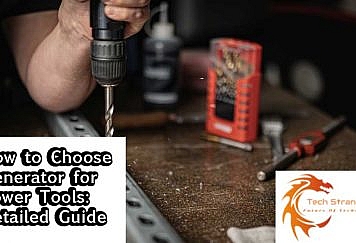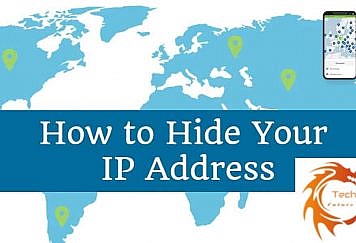Have you ever attempted to modify the GPS location that your iPhone uses? In point of fact, the iOS operating system does not let users alter their location in any way. As a result, performing this task won’t be a simple task to do. In this article, we will provide you with an efficient method for altering the location of your iPhone, which will assist you in bypassing iOS’s geographical constraints.
You may also replicate GPS movement using a path that you can customize using this feature. The AimerLab MobiGo app is compatible with any location-based mobile application, including Pokemon Go. Now, let’s take a more in-depth look at this really useful instrument.
AimerLab MobiGo Key Features
- Simply click one button to go to a new location: You may rapidly relocate the GPS position of your iPhone to any place you like.
- Utilize the joystick for control: With MobiGo’s joystick capabilities, you are able to modify the direction in order to get precisely where you want to go.
- You may easily mimic the route that is outlined in the GPX file by importing it from your own computer and then following the prompts to recreate it.
- Cooldown timer: In order to avoid being soft-banned in Pokémon GO after moving location, it is recommended to wait until the countdown has completed before doing any actions in-game. Waiting until the countdown has been completed will protect you from getting soft-banned.
- After using the Realistic mode, the movement speed will randomly change by 30% every 5 seconds after the mode has been activated.
- You have the ability to imitate movement at speeds ranging from 3.6 to 36 kilometers per hour when you are walking, riding, or driving.
- Control over many iOS devices at once: You can alter the GPS locations of up to five different iOS devices at once.
- Include a location in your list of favorites: You have the ability to pick the places that are most important to you and include them in a list of your personal favorites.
- Recordings from the past: One of the most notable capabilities of the AimerLab MobiGo software is the ability to browse through a comprehensive list of records from the past.
AimerLab MobiGo Modes
The AimerLab MobiGo app offers its customers three different forms of teleportation:
- In Teleport Mode, your current GPS position will be changed to the location that you have selected.
- One-Stop Mode is a feature of MobiGo that allows you to simulate a route between two places, and it will then determine an actual route for you to travel between the starting point and the destination point.
- Multi-Stop Mode: If you want to visit many destinations along a trail, you should use the “multi-stop mode,” which allows you to do so. To avoid raising suspicion among the game’s creators that you are trying to get an unfair advantage by cheating, we suggest that you choose your destinations along the route of a real trip.
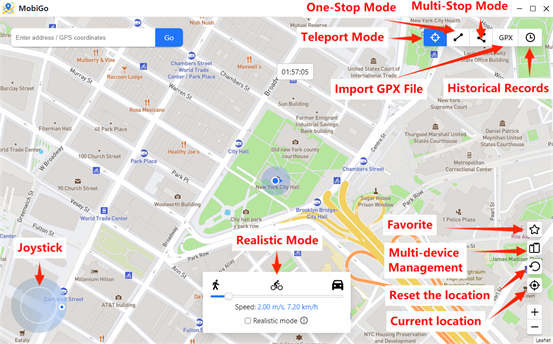
What is AimerLab MobiGo Location Changer?
To deceive a system into believing it is situated in a different location, a common approach that may be utilized is known as jailbreaking your iOS device. You may do this, though, by utilizing AimerLab MobiGo instead of jailbreaking your device.
An iOS location switcher with excellent functionality is provided by AimerLab under the moniker MobiGo. It is able to provide consumers with a trustworthy solution for faking their GPS whereabouts, therefore protecting their privacy. It can run on both Windows and Mac operating systems. You may use it to alter your location in almost all applications that rely on your location, including Pokemon Go, WhatsApp, Facebook, Youtube, Tinder, and Find My iPhone, amongst others.
Features of AimerLab MobiGo
- Simply input a destination, and MobiGo will whisk you away to the area you’ve chosen in a matter of seconds.
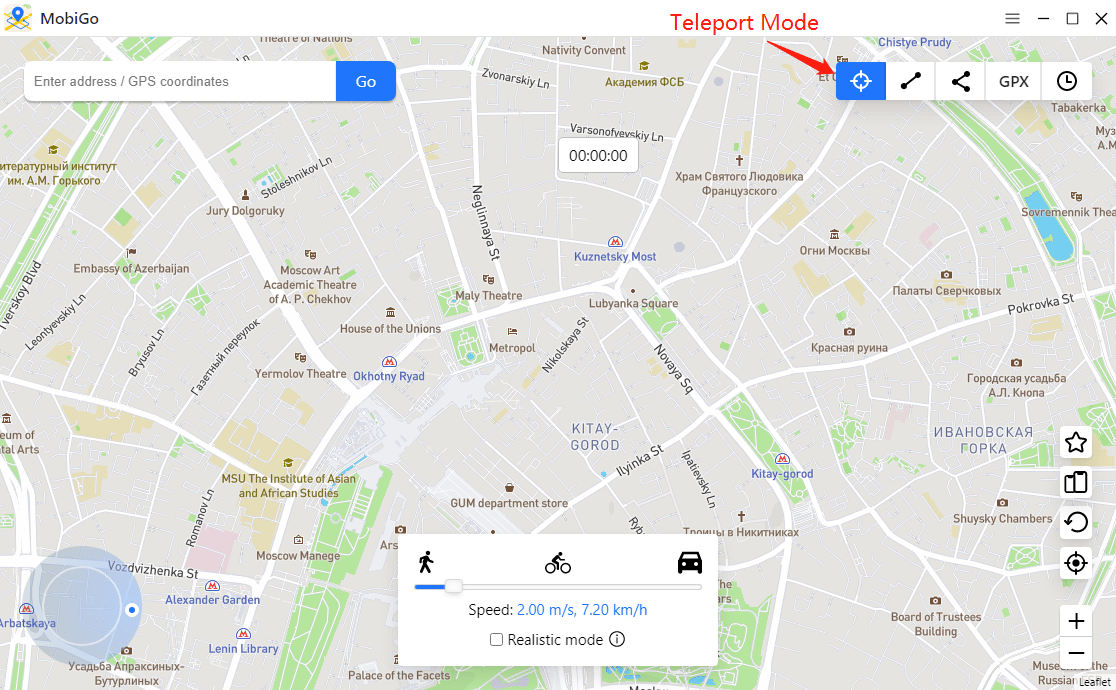 You may use this mode to mimic routes between two locations, as well as teleport, by selecting the “Simulate One-stop Movement” option.
You may use this mode to mimic routes between two locations, as well as teleport, by selecting the “Simulate One-stop Movement” option.
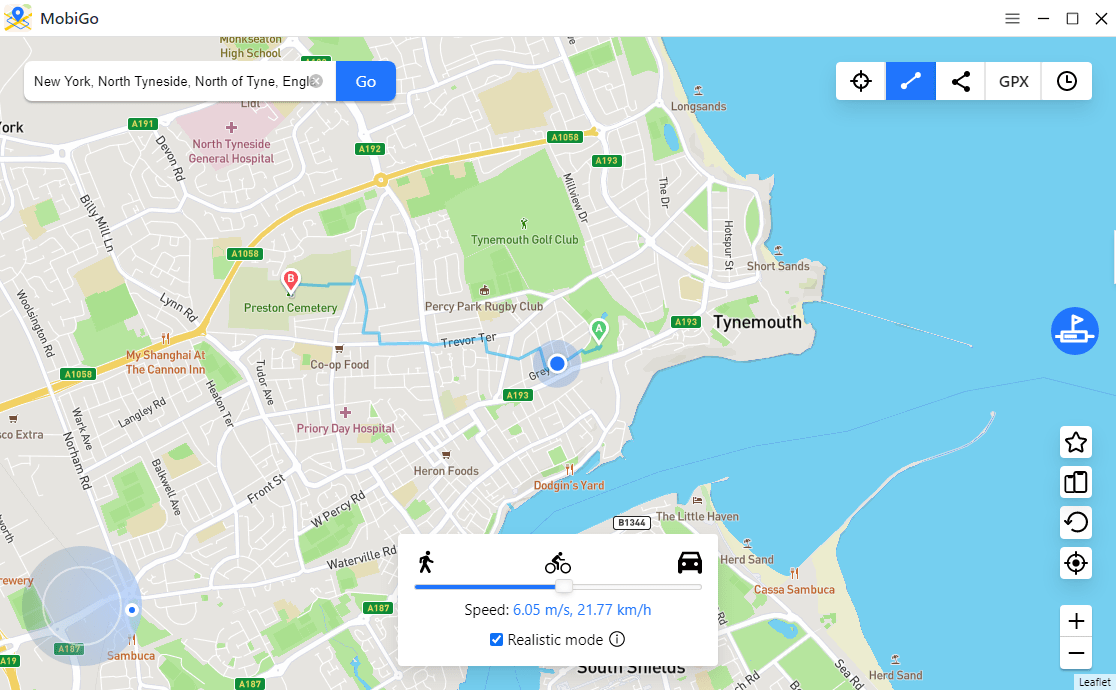
- Movement with Many Stops Modeled You have the option of selecting a path that includes multiple locations to model.
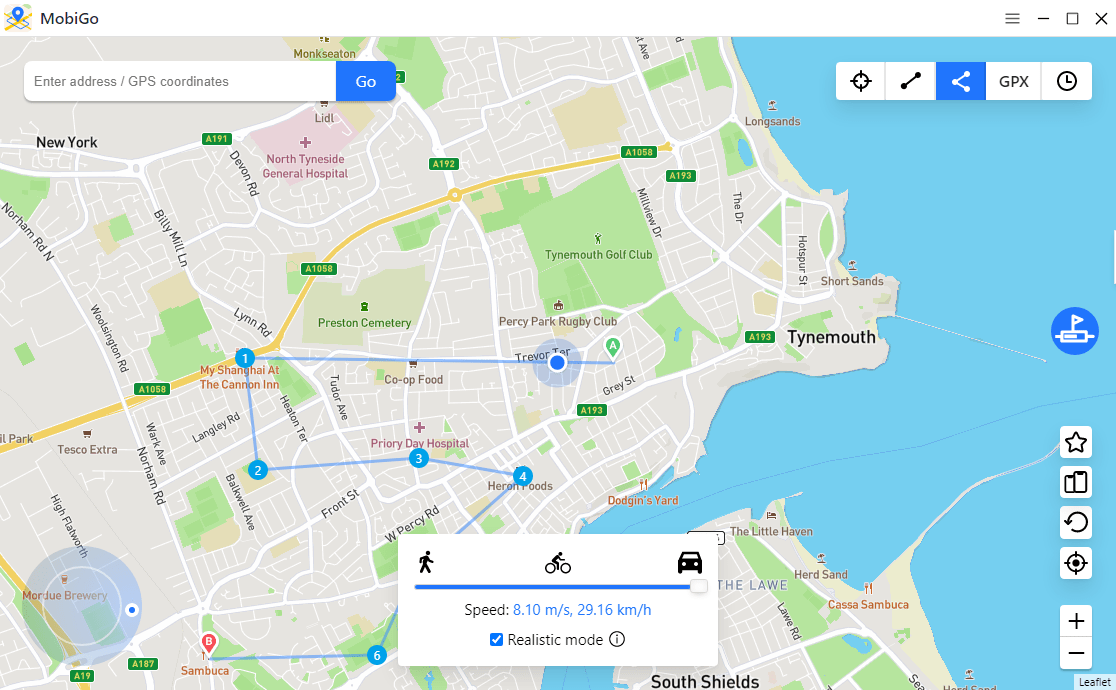
- Import GPX File: You have the ability to directly import a GPX file to imitate whether you obtained it from the site or got it from a friend.
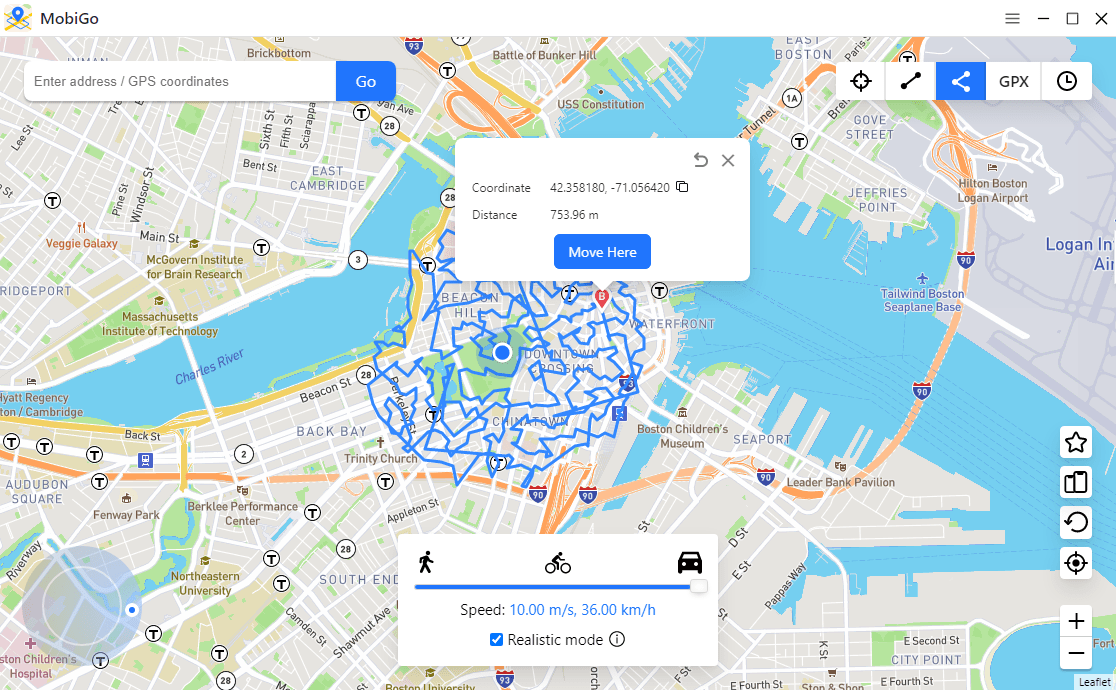
- Utilize the Joystick You may control the movement direction by using the joystick, which will allow you to arrive at your precise location.
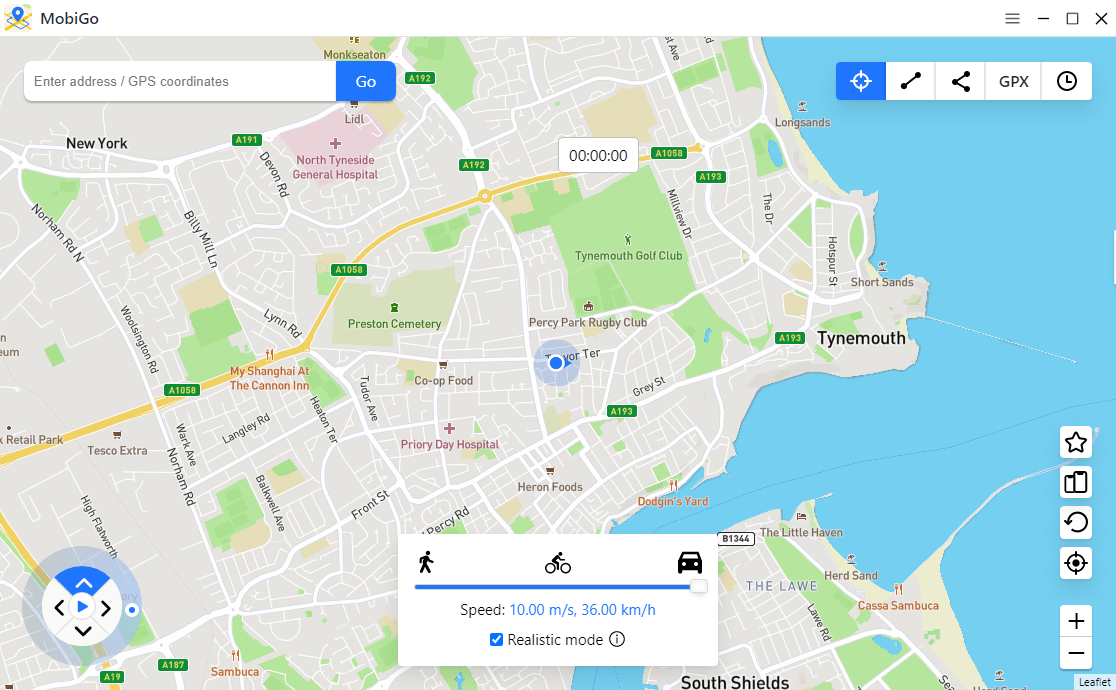
- You may experience a more authentic recreation of the world around you by using the Realistic Mode option.
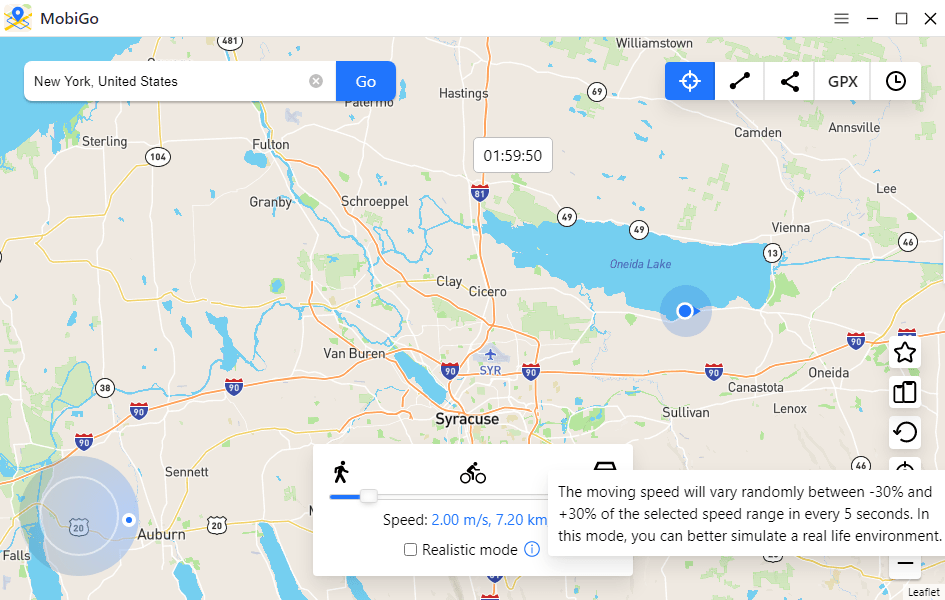 Automatically Closing the Route: If there are less than fifty meters of distance between the starting point and the finishing point, MobiGo will prompt you to shut the path automatically.
Automatically Closing the Route: If there are less than fifty meters of distance between the starting point and the finishing point, MobiGo will prompt you to shut the path automatically. 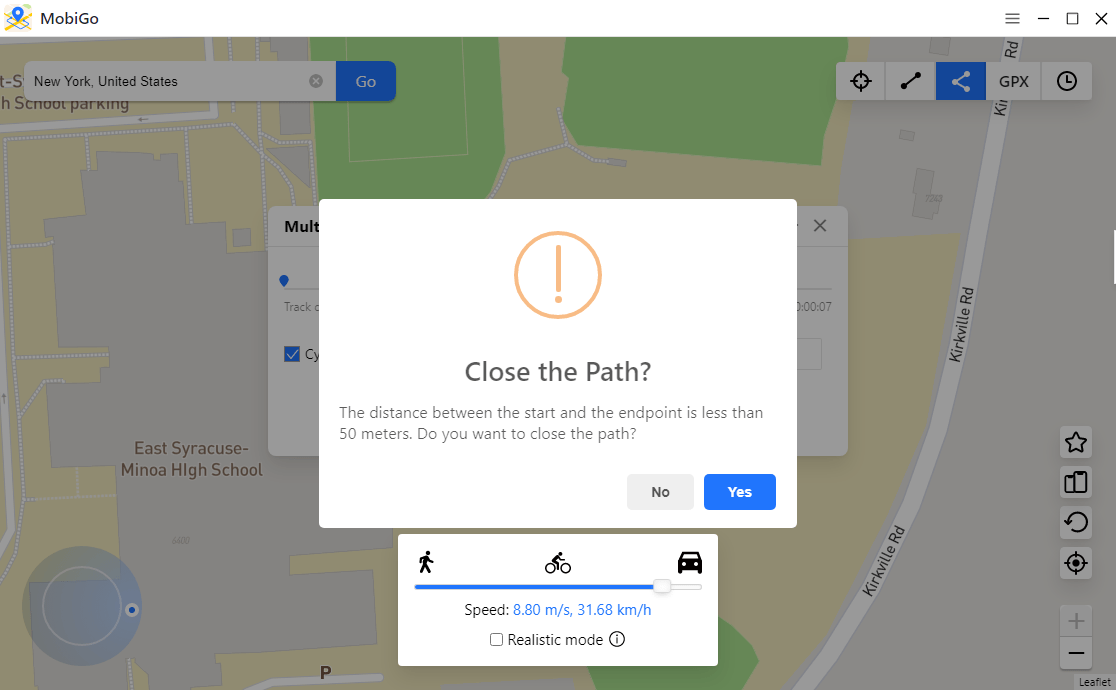
- Cooldown Timer: Before performing any actions in Pokemon Go, players are highly urged to wait until the countdown has finished before moving on to their next move. This is because it is strongly recommended that players wait until the countdown has completed before taking any actions.
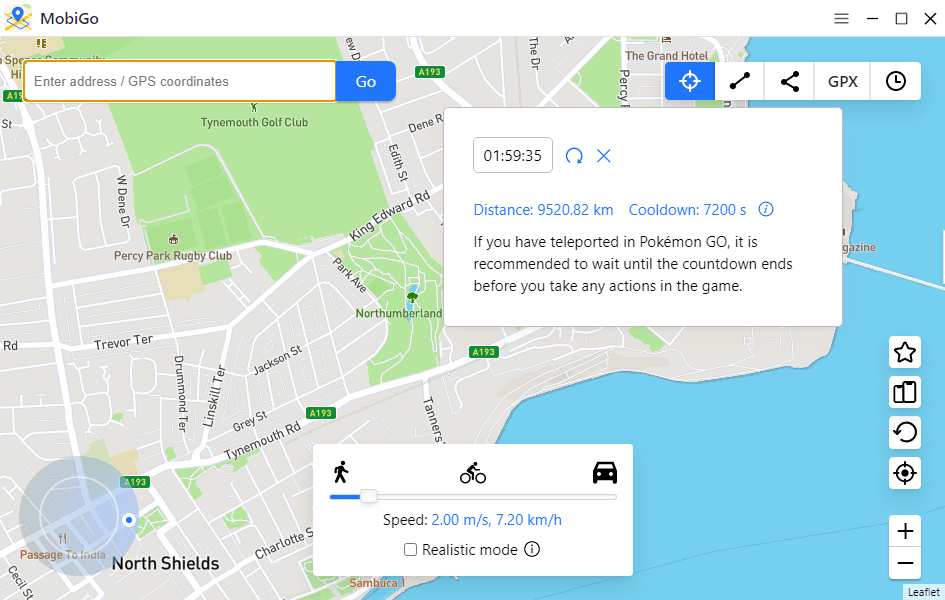
- Multi-Device Control: You have the ability to change locations on up to five iOS devices simultaneously.
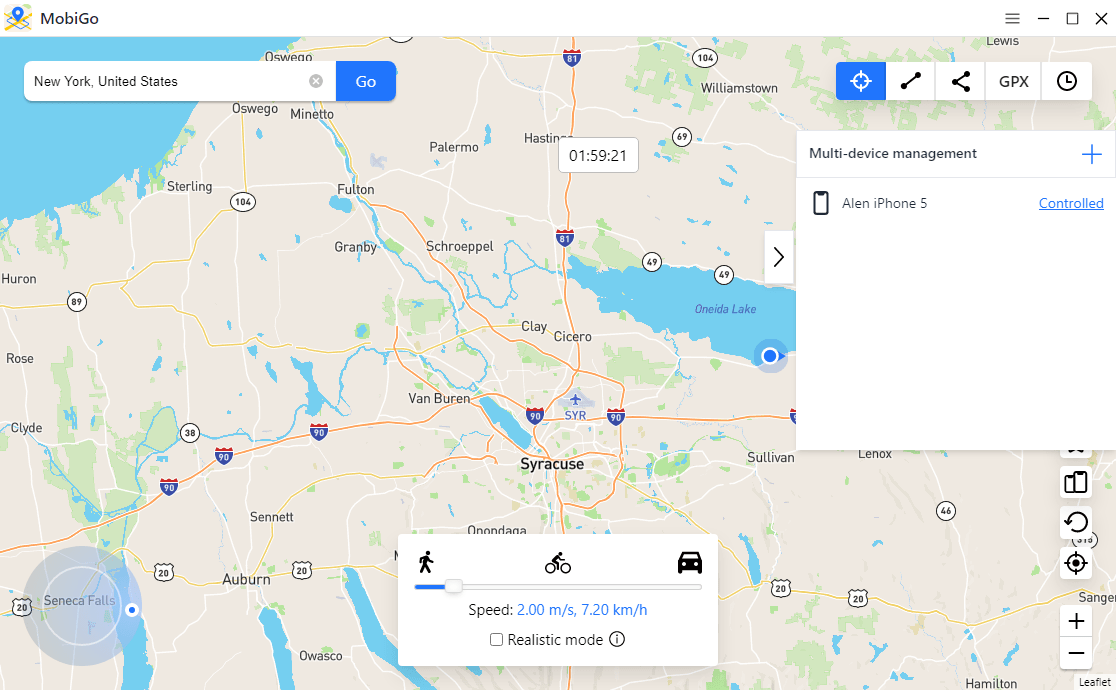
How to Change iPhone location with AimerLab MobiGo?
Step 1: Download and launch the AimerLab MobiGo location switcher as the first step. Simply modify your location by connecting your iPhone to the computer and clicking the “Get Started” button.
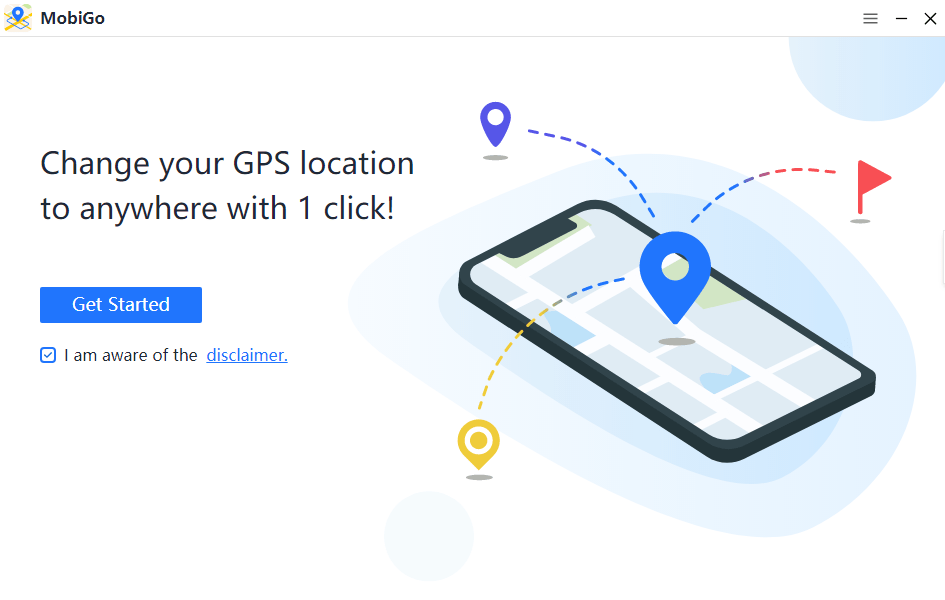
Step 2: Select a teleport mode, key in a location, and then click the “Go” button to begin the search for the destination.
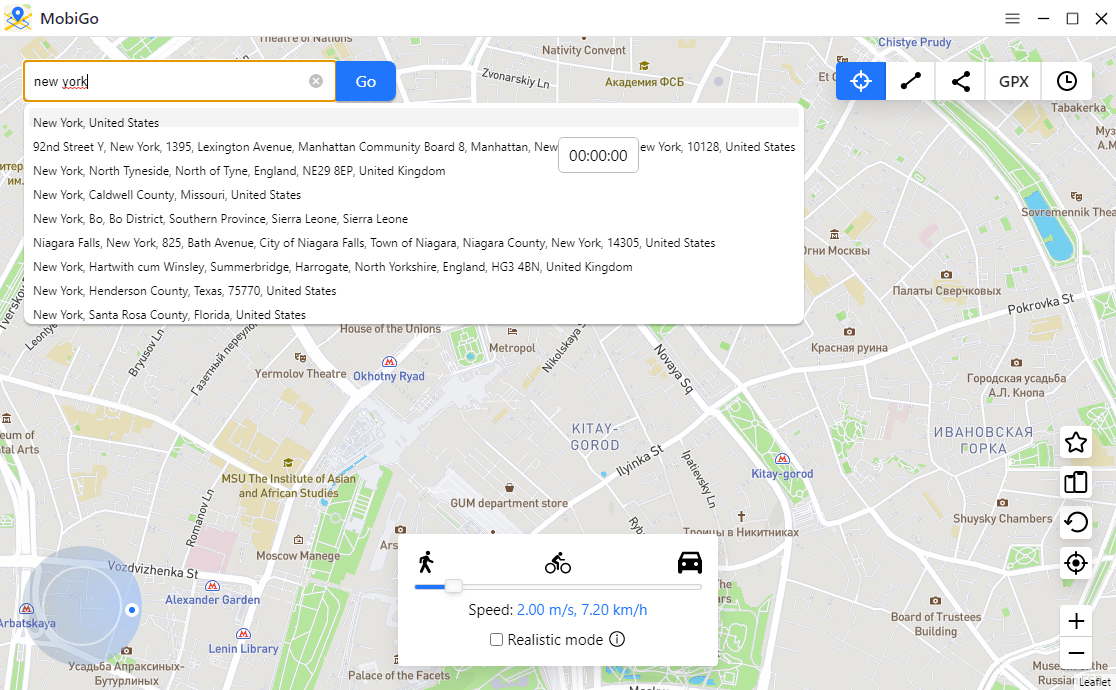
Step 3: To begin traveling to your destination, click the “Move Here” button.
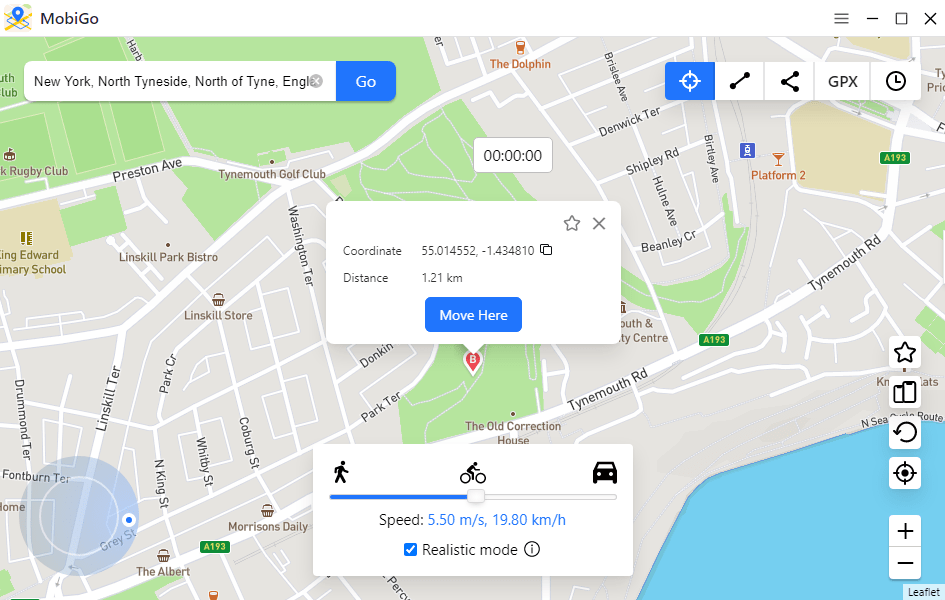
Step 4: When the job in MobiGo is complete, use the map application on your iPhone to see your current position
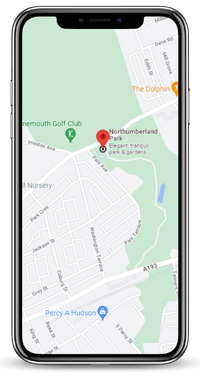
Watch this in-depth video tutorial for MobiGo novices to learn how to utilize all of the capabilities of MobiGo:
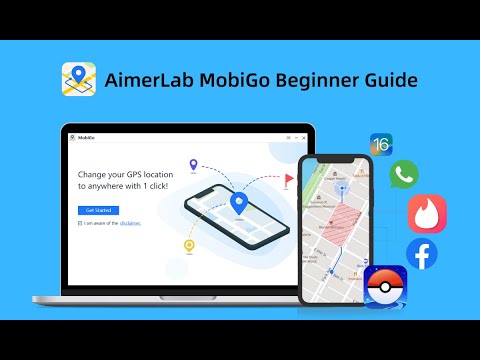
MobiGo Pricing
MobiGo offers a variety of payment plans, each of which may be customized to meet the requirements of the user in terms of both their financial capacity and their need for a location changer.
- The starting price for the monthly plan is $9.95
- A package that lasts for three months costs $19.5
- The price for the annual plan is $39.95.
- And the price for a lifetime plan is $59.95.
You will continue to get the full advantages until your chosen payment plan ends, and you will always have the option to turn off automatic renewal whenever you choose.
Conclusion
Over one million users have downloaded the AimerLab MobiGo app since it was first made available in 2022. These customers, who enjoy activities such as gaming, programming, using social media, and watching movies, have verified that the location spoofing options provided by MobiGo are more effective than those provided by VPN providers. Therefore, it is essential that you get the AimerLab MobiGo iOS location changer and test it out.
Follow TechStrange for more!