No doubt that this is the time for short videos. From waking up in the morning to lying in bed with their eyes closed at night, people are using their mobile phones to browse the world all the time. And being a short video influencer has generally become the fastest and most effective way to make money. In order to benefit more quickly, many publishers will choose to create their own short video platform accounts to publish content. Or perhaps they will post TikTok videos first to test the waters. If that works, they can begin to move the video to other platforms. But here’s the question: if you move the TikTok videos with the logo to other platforms like Instagram Reels, the viewer’s experience will plummet immediately. So, do you know how to remove TikTok watermark from the videos?
With advanced technology today, you can find all the solutions online. But the question is, can you find the most convenient way among them all? In this post, you will see the most detailed methods to remove the TikTok watermark properly in no time. The best practice is to make the video first and post it on multiple platforms simultaneously. However, the reality is always a bit different. For example, if you post a video on TikTok first and the feedback is pretty great, you want to copy this video to Instagram Reels. Then you have to consider the TikTok watermark issue. Except for the desktop tool, we will also offer you an Android app WorkinTool Video Eraser to remove watermarks on the phone.
In this article, you will find out:
- How to Remove TikTok Watermark on Windows
- WorkinTool Watermark Remover
- Remove the Logo
- Crop the Logo
- Bonus: How to Remove TikTok Watermark on the Phone
Conclusion
How to Remove TikTok Watermark on Windows:
I know that it is a torment for some people to remove some unwanted objects from a video using unfamiliar software. In particular, tons of untested watermark applications have low quality and limited features. They either add a watermark to the output image or limit the picture’s size. You never know if the software you download is qualified enough for your needs. In order to save you precious time, we are here to offer you two methods to remove the TikTok watermark on Windows desktop and Android. The first desktop tool is WorkinTool Watermark Remover.
WorkinTool Watermark Remover

WorkinTool Watermark Remover is a powerful all-in-one watermark tool that can help users solve all watermark-related problems. Just like the name mentioned, it works perfectly on the issue of removing watermarks, and of course, that includes the TikTok watermark. Other than that, there are a lot of powerful features that you can find in this software to fulfill your watermark needs. Also, as we said, some people would be bothered by over-complex operations. Well, you don’t need to worry about that with WorkinTool. This tool is totally user-friendly and convenient for everyone in need. You can easily find the primary function you want and do a quick watermark operation in seconds. No learning curve is needed.
You can use this free desktop software to easily add or remove watermarks from images and videos as you like. There are various custom features for users to pick and apply the best effect to their work. You can adjust the content of the custom watermark according to your own needs. There are extra features for you to make some essential modifications like resizing or trimming videos. You will see the details on how to remove the TikTok watermark using WorkinTool.
Feature in Use
As the watermark feature is the main subject of WorkinTool Watermark Remover, this tool has divided those functions into eight sections and displayed them in the proper order on the main interface. WorkinTool has precisely placed the four features at the top of the interface. The other four lie at the bottom. The TikTok watermark removal feature is on the second option.
Remove the Logo
The first method directly uses the watermark removal feature to wipe out the unwanted object.
- First, click on Remove watermark from video.
- Please select it and upload the TikTok video you want to remove the TikTok watermark.
- Hit the Create Section option and box the area of the TikTok you want to remove. It would help if you also moved the timeline to control the time interval for video watermark removal.
- After you have completed the TikTok removal operation, click Save to keep this TikTok clip on your computer.
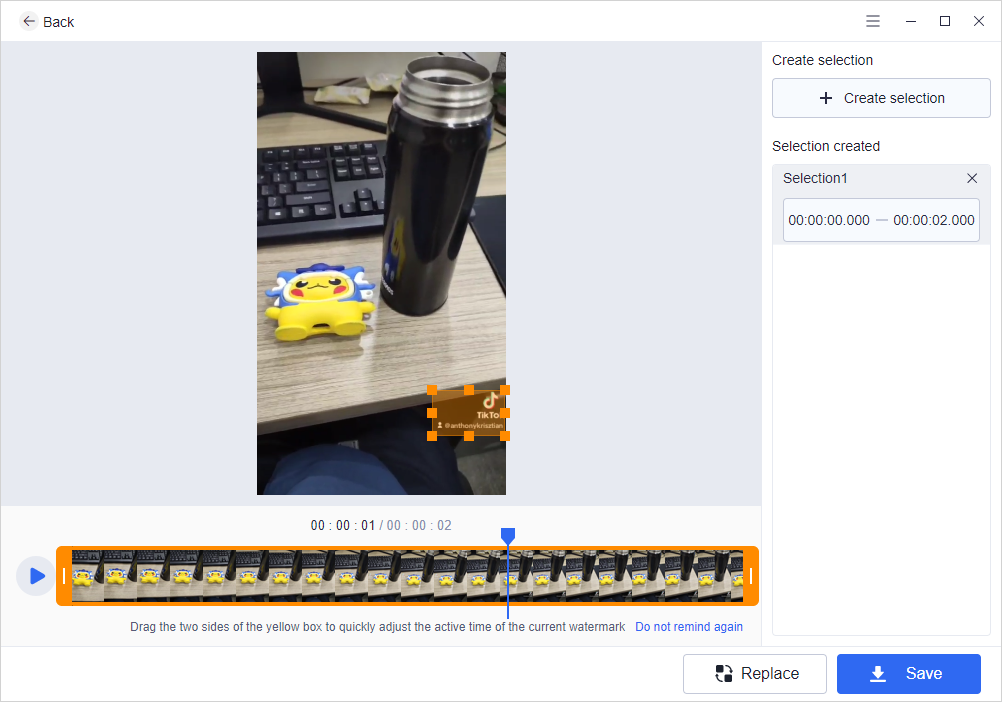
The TikTok logo will now randomly change position during the video. You must set different selection boxes in multiple time periods to get rid of them. As you can see, WorkinTool can handle this perfectly.
Crop the Logo
There is a second way that WorkinTool offers you to deal with the problem of how to remove the TikTok watermark. The function to resize video can be a great help if you want to crop the watermark part.
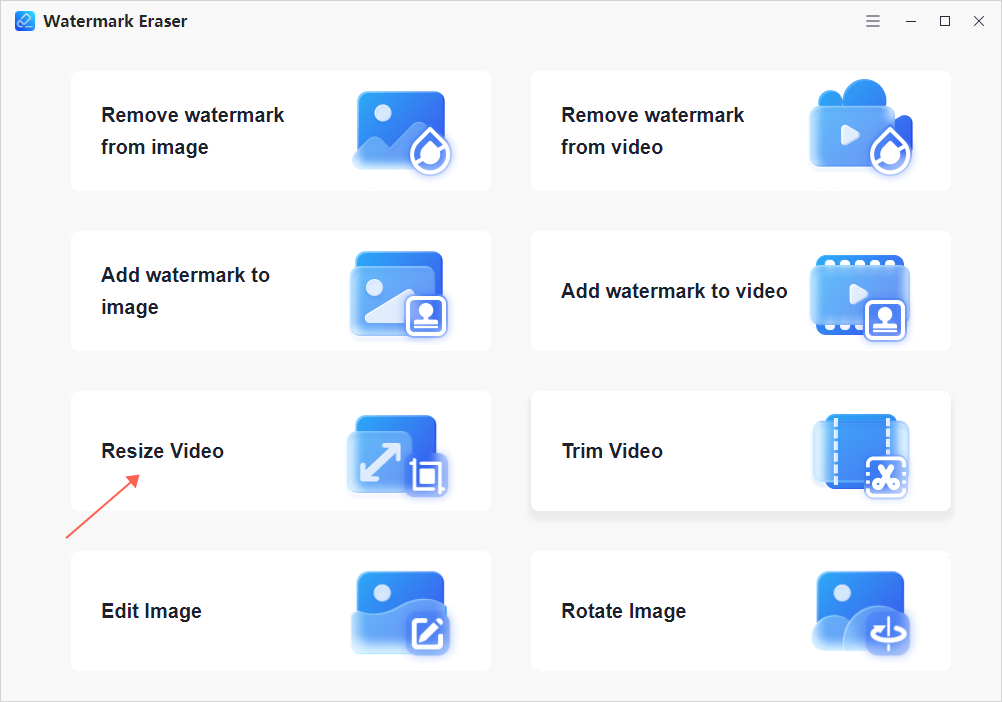
- First, click on Resize Video on the main interface.
- Please select it and upload the TikTok video you want to remove the TikTok watermark.
- Drag the timeline to where you can crop the logo, and adjust the orange selection box to crop out the TikTok logo.
- Click Resize Now to do the trick.
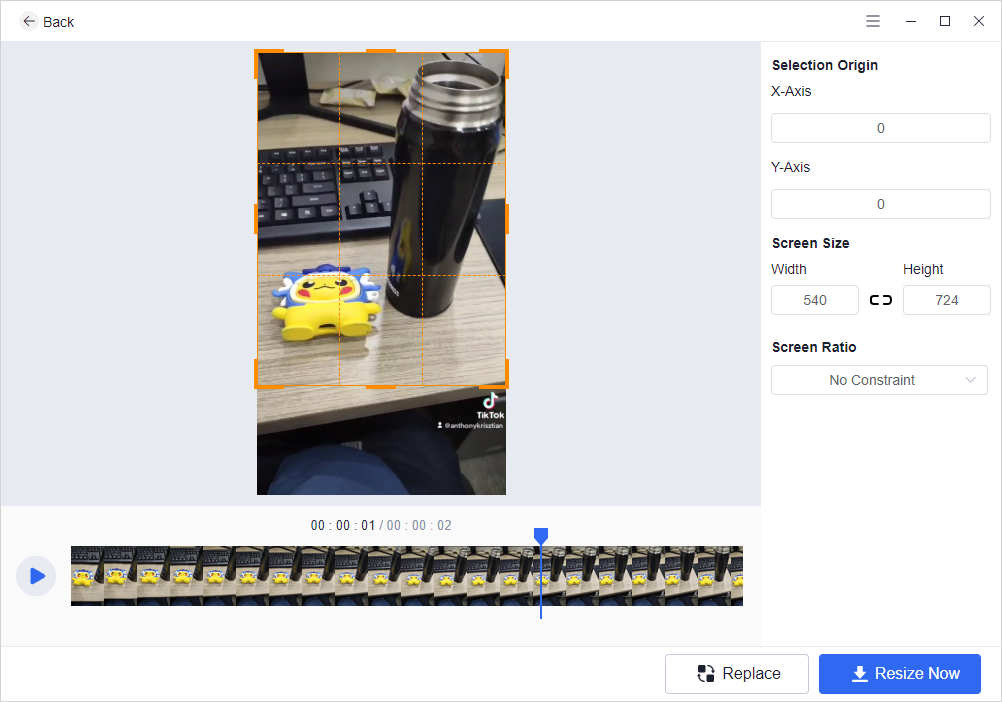
There are custom options on the right to help users tailor the video more accurately. But for TikTok logo removal, adjusting the selection box is more user-friendly for users to operate.
Bonus: How to Remove TikTok Watermark on the Phone
Let’s say that if the phone is the tool you use most often to process TikTok videos, and you want to know how to remove the TikTok watermark on your phone, this software is indispensable for you. WorkinTool Video Eraser can help users do all the tricks to add or remove watermarks from images and videos just the way you like it.
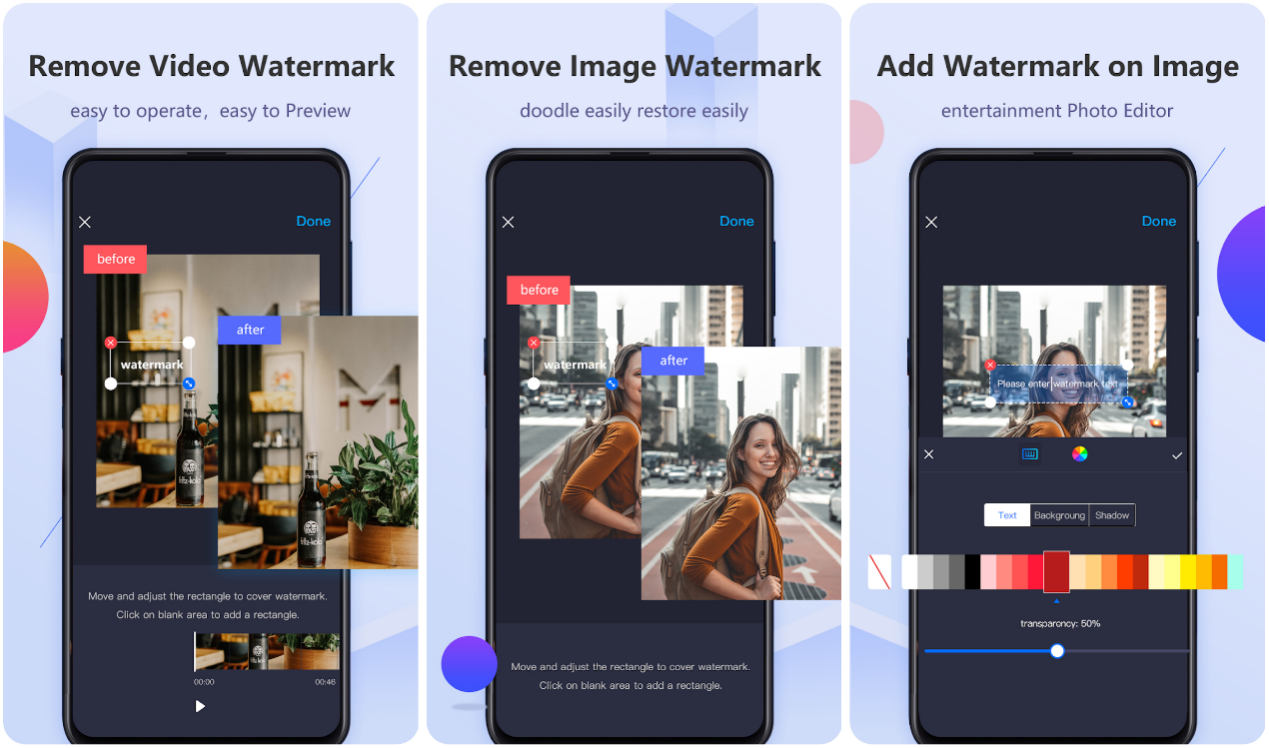
Feature in Use
The same software also provides users with two methods to remove the TikTok logo: watermark removal and video cropping, both of which are similar to the desktop methods we mentioned above, except that they are now done on a mobile phone. It offers accessible features to use and features that require membership. However, the effect is outstanding.
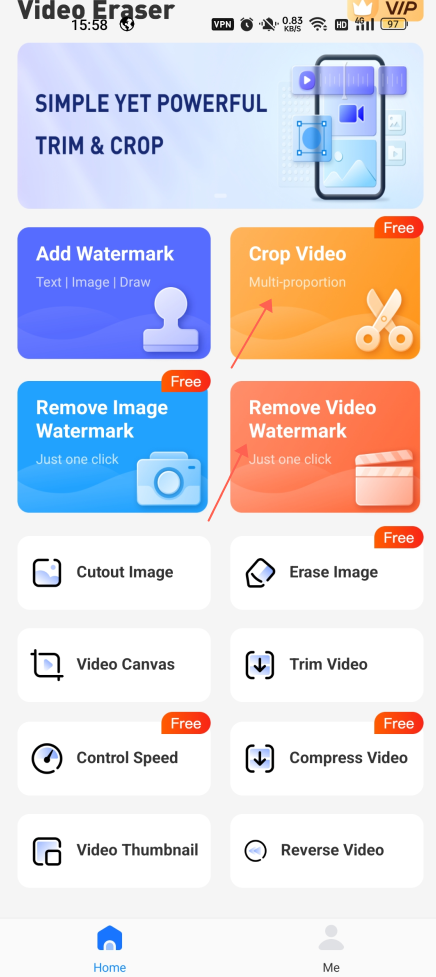
- After downloading the application, please open it and log in to your account.
- Then you will see an interface like this.
- Pick the ideal function you would like to use.
- Upload the TikTok video and follow the steps to remove the logo.
- Lastly, save the clip to your phone
Conclusion
In this post, we have provided you with an efficient desktop tool and detailed steps on how to remove the TikTok watermark using it. Other than that, we have also offered you an alternative Android application to help you do it on the phone. The two software functions are very similar. Both of them can help users to solve the TikTok watermark problem. The only difference is the user’s platform. Users can choose their own appropriate software according to the needs of their own devices.
Follow TechStrange for more Technology, Business, and Digital Marketing News.





