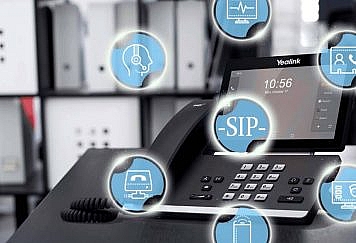It seems like every day there is a new headline about an internet security breach. The truth is, cyber-criminals are out there stalking the internet and waiting for their next victim to enter the wrong password or click on a malicious link in order to steal their identity and information. In this blog post, we’ll cover 10 tips that will help you stay safe online.
Cover the Webcam
Choose whether you want to be seen with some low-tech tape when using a band-aid or a sticker to prevent others from looking through your computer or phone camera.
You may also want to consider preventing access to your headphone jack, as one huge tech CEO was discovered doing on his laptop a few years ago.
Screen Lock
You’ll need a password or passcode on your computer, tablet, or phone to prevent anyone from getting access to your information if your device is stolen.
When you’re living with other people, locking your screen when you leave it unattended prevents anyone from looking at what’s on your screen or rummaging through your documents.
Perhaps you have a daring cat that simply likes sitting on your keyboard, and “you” inadvertently type off a nonsense sequence of letters to a colleague or friend.
On a Mac, press “Command + Control + Q” or “Windows + L.” Also, don’t put your devices alone—carry them with you if you’re going outside.
Software Update
Always update your operating systems because of security leaks such as DNS and IPV6 for online security. Those annoying alerts about the most recent software upgrade are easy to ignore, but they have an important purpose. Every day, hundreds of thousands of new malware strains are released into the internet, which is why we encourage you to protect yourself against zero-day exploits by keeping your devices up to date.
It’s not just about your online internetetsecurite, either. You can also anticipate a better user experience, improved functionality, and more features.
Do Not Access Social Accounts On Public Wifi
When you’re using a public Wi-Fi network, such as those available in libraries, coffee shops, airports, and malls, it’s best that you don’t sign in to your social media or online bank accounts. Rogue networks can sniff on your traffic and passwords or inject malware onto your device if they gain access to your data.
Regularly Use VPN
When you connect your device to a VPN, all of your device traffic is routed via a secure and encrypted tunnel. This means that ISPs or hostile parties attempting to monitor your online activities will see nothing but a meaningless mess.
Furthermore, utilizing a VPN allows you to view material that is prohibited in some countries, as well as save money when shopping. When connected to a VPN, third parties will see only the IP address of the network you’re connected to, not your real IP address. Before accessing unsecured public Wi-Fi networks, ensure that you use a VPN.
Avoid Spam Emails
Regardless of how carefully you preserve your email address, you’re certain to receive fishy emails and spam. However, what matters is how you handle them.
The first (and only) thing you should do is get rid of the emails. You’re also likely to invite malware attacks on your device and personal privacy by opening the email or clicking any links inside it.
In addition, don’t respond to strange emails. Don’t be lured into replying and asking to be removed from the mailing list because doing so will almost certainly confirm that your email address is still valid – allowing future messages.
The unsubscribe link is usually in the email, so look for it and use it. Alternatively, mark the message as a phishing attempt to ensure that it does not go into your inbox again.
Replying to spam shows that you genuinely value the content, making it less likely your emails will be classified as spam in the future. In a nutshell, ignore and delete any spam messages that you believe are illegitimate, and report any non-spam emails that have not been labeled as such by your email provider.
Use Strong Passwords
“QWERTY,” “password,” and “111111″ are the most popular passwords. These should be avoided. The best you can do to safeguard your online internetprivatsphare is to use strong passwords.
Begin with a combination of numbers, letters, and special characters. Use a random password generator if you need assistance coming up with a lengthy and unpredictable password (the greatest type). Two-factor authentication, password managers, and Diceware are other ways to enhance your password security (see below).
Enable 2FA
You should utilize two-factor authentication (2FA) to secure your G Suite accounts, whether it’s through Google Drive or any other platform. This substantially lowers the danger of someone brute-forcing their way into your accounts and obtaining your private information.
Under the Account or Security settings page, you may normally activate 2FA. For additional security, use a physical key like a Yubikey. While you’re at it, maybe enhance your passwords (see above) and store them in a password manager.
Avoid Dangerous Sites
That little padlock in the corner of your browser, next to the URL? That indicates that your device’s connection to the website is protected using Transport Layer Security (TLS), ensuring the security of your data against man-in-the-middle attacks.
Manage Cookies
Cookies, in addition to being consumed with milk, are also used to de-anonymize you online. websites employ cookies to build a virtual identification broadly speaking. This allows businesses to follow your activities and behavior across different internet domains.
Conclusion
Following the above tricks will add more security to your devices and will let you fearlessly use the internet. The tips mentioned above do not guarantee full-time protection but it will surely make it quite difficult for someone to get access to your computer.
Follow TechStrange for more Technology, Business, and Digital Marketing News.