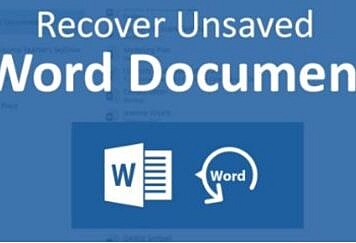Workflow plays an essential role in business operations, and it is needed to help maximize business performance. Thus, a tool specializing in the business workflow will automatically have the process or course of a job.
As a result, all business operations can run smoothly. But, do you know that you can now use Kanban tools to quickly visualize and manage your business workflow? Thus, what are some of the best kanban tools that help your business workflow?
Benefits of Kanban Tools
Formerly, Kanban is the Japanese term for “board” or “visual signal or record .”Today, many companies use Kanban tools to improve their business workflow. With Kanban tools, you can collaborate on a project, divide up work, set deadlines, and follow the progress of the project with your team.
One of the reasons Kanban tools are widely used is because of its various benefits, such as:
- Improve collaboration.
- Smoother workflow.
- Better inventory management.
- Improve quality control.
- Flexible.
- Time efficiency.
- Continuous improvement.
- Employee empowerment.
- Help team members’ ability to focus.
Best Kanban Tools for Business Workflow
Kanban tools can help you get a better vision of your business workflow. Therefore, it will encourage team collaboration to meet productivity. Kanban tools have been developed into a visual system to manage business workflows.
Are you ready to digitally organize your business project workflow? Try some of these best Kanban tools:
Teamhood
A Kanban tool that can be used as a project management tool to help optimize your work progress. Teamhood’s best features include:
- Unique kanban structure
- Easy dependency
- The powerful combination of Kanban and Gantt charts
- Easy to start and use
- Supports visual elements (swimlanes and sub-swimlanes)
- WIP (Work-in-Process) limits
Trello
Trello— provides user-friendly Kanban tools. It is suitable for individual users or small teams who are new to this system. Some of the best features offered by Trello include:
- Kanban boards
- Activity logs
- Built-in automation
- Dashboard and Timeline view
- Workspace and Calendar view
- Single board guests
Jira
Jira— software that can help you properly manage your work and schedule. You can organize, plan and track all the projects you want. The various features provided by Jira, mainly:
- Task assignment
- Scrum and Kanban boards (sprint)
- Roadmaps
- Customization
- Connectivity with other apps
- Reporting
Kanbanize
Kanbanize— a Kanban tool equipped with several features that allow you to plan, organize, and track your work with the team and portfolio level. Here are some excellent features offered by Kanbanize:
- Kanban boards
- Interlinked boards
- Swimlanes
- Sub-columns
- Customizable board background
- Card templates
Asana
Asana— help visualize project progress, prioritize tasks, and spot breakdowns. Meanwhile, Asana has several excellent features such as:
- Manage work requests
- Organize workflows
- Plan product roadmaps
- Track product and design
Briefly, Kanban is a visualization of a list of things to do. Through the Kanban tool, a visual workflow of your project management is optimized. Thus, it increases efficiency and work productivity.
So, using one of the best Kanban tools mentioned above, you can start visualizing, organizing, and managing your business workflow in the most efficient way. If you’re new to this, these 5 best Kanban tools are easy to utilize.
Follow TechStrange for more Technology, Business, and Digital Marketing News.