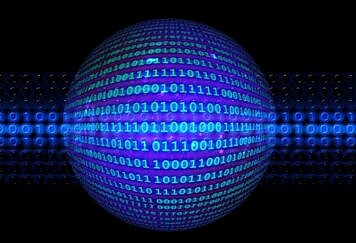No matter how you are associated with music, there are moments when you have to extract the vocals from the original music files. This task is somehow very important for DJs, karaoke lovers, sound producers, professional musicians, and enthusiasts. This vocal isolation is a complex task and it would not give perfect results all the time. The vocal positioning, mastering peculiarities, flaws, and the nature of the process itself, impacts the quality of the extraction leaving behind the vocal residues and artifacts. On the other hand, if you are using the center-panned voice, stereo sound, high-quality audio, and a good separation technique, then you can expect just the right results. One of the popular tools to extract the audio file is the Lalal.ai.
What is Lalal.ai?
AI-powered audio splitter is also available for audio extraction. You can make the best use of the loops and beats to create something extravagant. Hence, what kind of music expert you are, it is easy to use this tool. It is as good for a beginner as it is for the professional. It is possible to exploit the functionality of the tool for the DJ, singer who makes covers, sound producer, musician, karaoke lover, or just an amateur music freak.
Lalal.ai is an online tool that can help you with audio splitting. It works using AI technology and machine learning that improve the quality of the delicate vocals and the backtrack extraction. Once the audio is extracted you can use it in the form of two tracks that are vocal and instrumental.
Unlike many online tools that have a complex interface, the situation is absolutely different in the case of Lalal.ai. The interface is extremely convenient and impressive. Open the tool, add the audio file and let the data process. After a few minutes, the output tracks are made available in the same format and quality as that of the input files.
How Lalal.ai Works?
Lalal.ai not just extracts the vocal frequencies but actually follows the singer’s voice and then extracts them in a unique way. The early version came after testing on 20TB data with 45 million neural network parameters. Hence it would result in better results as compared to the other similar AI-powered audio splitters. The API integration makes it furthermore impressive.
It can handle different audio formats and files including the most popular ones like hip-hop tracks, classical music, pop songs, and even podcasts and movies.
Once you start using Lalal.ai you can exploit the creativity you and start creating catchy beats, DJ sets, mixes, or just individual steam that can help you listen to any acapella or instrumentals.
Here is how the tool actually works
Step 1:
Press the Select File option on the main page after opening the link Lalal.ai in the browser.
Step 2:
Choose the audio processing level. It can be mild, normal, or aggressive. Mild processing level is the minimum level that means you can hear the flaws in the original track followed by the interpenetration of the extracted tracks. The normal processing level is the default level that permits moderate filtration level and corrects most of the flaws. You might experience artificial elements and blurring high frequencies in the case of some tracks. You can get the maximum outcomes out of the Aggressive processing level that makes use of the filtering algorithms to remove the flaws to the maximum levels. In some situations, the listeners assume the peculiarities of natural mixing as flaws and they try to get them removed.
Step 3:
Choose the file you like and drag it to the provided space. Drop it there before the next step.
Step 4:
Wait for the processing of the audio.
Step 5:
Check the stem or the preview in the browser.
Pricing of Lalal.ai
Lalal.ai can be bought in different cost packages. The pricing is according to the number of tracks that you want to extract from the stem file. The other factor impacting is the minute count. Thus, to save yourself from extra expenditure it is better to preview the audio. Get the full stem downloaded once you like it.
There are three different packages that you can choose from
Free Package
The free package is designed for music lovers and amateurs. They can load 3 input tracks and 10 minutes total.
Lite Package
Lite package permits uploading 3 input tracks and 10 minutes total. You need to pay $10 to enjoy better data processing. It is just the perfect thing to use for professional purposes. The main functioning includes extracting movie effects, backtracks, and voices or creating karaoke song packs.
Professional Package
Professional package permits uploading 30 input tracks or 500 minutes total. You need to pay $30 to enjoy better data processing. This plan is perfect if you intend to create cover songs, mashups, and to learn how to play the musical instruments.
On-Demand Plan
An On-Demand plan would help you when the default professional package seems inadequate to fulfill the needs. The users can look for the customized on-demand plan that they can acquire on the official website. The rates won’t bother you as well. You can negotiate on the rates.
Follow Techstrange for more Technology and Business News.
Image Source: Lalala.Ai