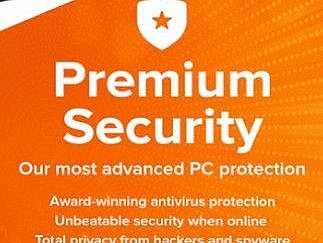The Stellar Photo Recovery software was developed to recover all your missing images and media files as quickly and simply as possible. We’re trying to put the data recovery software through its paces to see how quickly it completes the task at hand.
As humans, we make mistakes, and one of these mistakes is accidentally deleting images that we want to keep. As a result, there is a huge market for data recovery software, which is a good thing. One such software program is Stellar Photo Recovery, which is now at version 10.0 and can recover deleted photos, videos, and audio files from your computer. Stellar Photo Recovery can recover deleted photos, videos, and audio files from your computer. Stellar Photo Recovery is also not prohibitively expensive, and given its potential to restore treasured moments in a relatively short period; it may prove to be a great investment… Let’s see how it goes.
The Benefits of Stellar Photo Recovery
Photo recovery software such as Stellar Photo Recovery can recover deleted photos, videos, and audio files from all types of storage media which are lost due to deletion, corruption, formatting, virus, inaccessible drives, etc. The free version of the software can recover 10 media files of 25 MB each (Total: 250 MB). Aside from that, it can recover data from the most recent DSLRs, mirrorless cameras, and video cameras in 4k, 6k, 8k, and 360-degree formats, as well as CFast, CompactFlash, and microSDHC/XC cards. Stellar Photo Recovery will most probably be able to find the file you’ve ended up losing on a wide variety of devices due to the extensive lineup of suitable file types and camera systems that are supported by the software.
In the recovery process, there are only three steps to complete: Choose a location, preview, and recover (we’ll go over these in more detail later), and if you want to ‘try before you buy,’ you can do so with a free trial.
Because the software is fairly self-explanatory, there isn’t much else to say about its features aside from the fact that the consumer version of Stellar Photo Recovery is available in three versions: Standard, Professional, and Premium (for both Windows and Mac). Those who are not interested in video creation may find that the Professional version provides sufficient functionality for their needs. To gain access to all of the features, the Premium version is required. The Standard version provides basic photos and another file recovery, but it cannot perform sophisticated tasks such as repairing corrupt photos. Take a glance at the Stellar website for more information on the features that each version of the app has to offer.
User Loved Performance
Stellar Photo Recovery is incredibly easy to use once it has been installed on your computer, so even if you aren’t technically inclined, you will be able to recover your files with ease. The Ui is also easy and neat, which means the photos are nothing to misguide you or make you feel overly complicated when using it.
When you first launch the software, the first screen displays a list of the hard drives and other storage devices currently available for scanning. All you have to do is pick the memory card, hard drive, camera, USB, or another storage device you want to scan and then leave the software to do the rest for you. If the software doesn’t find anything useful during the initial scan, it will perform a deeper scan to look for anything else that might be useful.
Following the completion of the scan, the software will inform you of the photos, videos, and audio files discovered. Press the ‘Recover’ button to recover them all at once, or you can experiment with the highly developed restore settings to have the software only recover selected files while also zipping the restored files. The files that have been recovered are saved in a folder of your choosing.
On the whole, Stellar Photo Recovery was able to recover deleted files with relative ease, and it was also able to recover all information from a formatted memory card successfully. When files are recovered, they have different names, which can be a little inconvenient, but you can easily go through all the documents and rename them as you go.
Even though the scanning and recovery process takes time, gaining your pictures back is more important than speed, and it’s unlikely that you’ll be performing this task regularly. When it came time, a thorough scan took approximately 15 minutes, and the software discovered 539 files in 9 folders containing 4.08Gb data that could be recovered. By the moment the recovery process was completed, another 12 minutes had elapsed on the clock. Of course, the length of time required will vary depending on the number of files being scanned by the software and your computer’s processing capabilities.
What Can Be Recovered Is As Follows:
- JPEG, JPG, TIFF, BMP, GIF, PNG, PSD, Adobe EPS, and other formats are supported.
- Camera RAW files include CR2, ERF, RAF, K25, NEF, ORF, SR2, and other formats.
- Video Files: MOV, MXF, AVI, ASF, WMV, MP4, 3GP, and so on. Audio Files: MP3, AAC, AAC+, AAC+, AAC+, AAC+, etc.
- Graphics, logos, drawings, and illustrations are all examples of visual communication.
- Other file types are available (add yourself)
Devices Data Can Be Recovered From the Following Sources:
- Drones – both DSLR and mirrorless Drones – DSLR and mirrorless
- Action cameras such as the GoPro and other similar devices
- Virtual Reality Cameras Encrypted Drives
- Hard drive for a computer or laptop, USB memory card, and other storage devices
Price/Quality Ratio
A total of three pricing tiers are available for Stellar Photo Recovery Software: For a one-year license (which you must renew), prices are as follows: Standard is £29.99, Professional is £37.49, and the Premium version is £55 (all prices correct at the time of writing).
For a limited time, ePHOTOzine members can save 10% on any edition of the photo recovery software by entering the code: July 10 at the checkout. Stellar Photo Recovery is available for purchase right now on the web.
Other data recovery software options include EaseUS Data Recovery Wizard Professional, which can be purchased as an annual or monthly subscription (prices range from $69.95 to $99.95), and Recuva, which has a free version as well as a pro version that costs £19.95 per year.
The Pros
- It is simple to use
- It is possible to recover a variety of files.
- It is compatible with a variety of devices.
- It is extremely effective at what it is intended to do.
- Before recovering data, it is easy to preview it.
The Cons
Slow at times
When the file is recovered, the name of the file is changed.
Software that requires a monthly or annual subscription isn’t for everyone.
The Bottom Line
The bottom line is that Stellar Photo Recovery Software is something we hope we never have to use. But when we do, it is fantastic. During testing, the software successfully recovered photographs that had been wiped from memory cards, exactly what it was designed to do. Furthermore, it is really simple to use. If you receive priceless memories back that you thought you were lost, what’re a few minutes if it means you can spend them with your family?
Stellar Photo Recovery Software has earned our highest recommendation, and we couldn’t be happier.
Follow TechStrange for more Technology, Business, and Digital Marketing News.