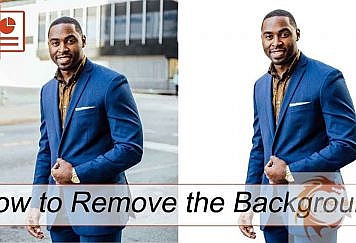Have you ever created videos?
The answer must be a YES. Videos make an essential part of our lives. It is hard to think of living without videos. Every day we capture the best moments in our life in the form of videos. Sometimes you try to capture the best moments while making the video, but you are not happy with it when the final product comes. You want it to be more impressive for the audience. The things can be changed after editing the video properly. If you are a beginner, the process of editing seems complex, but the truth is otherwise. Several user-friendly applications can help you edit the videos and make them look the way you want. From colors and brightness to sharpness, everything is in your hands now. These applications can assist you the way you want, making it possible to get the video that you like.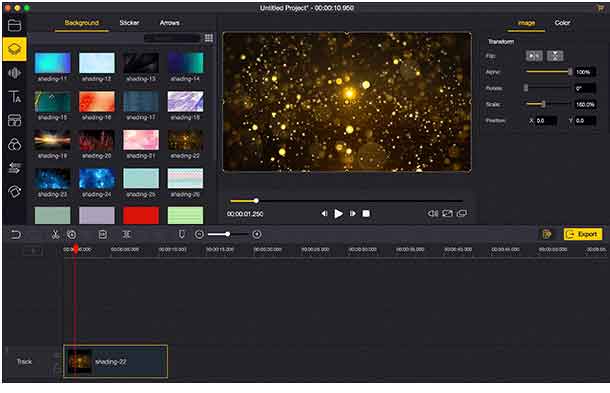
The ease of creating the best videos is further ensured by the different multifunctional video editing software available both offline and online. The growing popularity of the software is encouraging more and more people to try editing even in the early years of their video making. As more and more editors are available, users find it hard to choose the one that suits them the most. It is now possible to use fancy features like the keyframing and green screen to the videos.
Here is TunesKit AceMovi to further your experience. It is a fun thing to enjoy, even if you are an amateur video creator. It can be successfully used on a PC or Mac. It does not need a tedious learning process as everything is crystal clear. TunesKit AceMovi is a multitrack video editor for all. It comes with innovative features like text, filters, transitions, animations, split-screen, screen recording, etc.
How can TunesKit AceMovi Help?
Are you looking for a versatile choice to cater to your love for video-making videos?
The solution rests with TunesKit AceMovi, with all the basic features for creating and editing the best videos. It even includes some of the professional tools that will let you professionally do things, even if you are a beginner in the world of visual creations.
TunesKit comes with some outclass features that make it worth considering for your next project in the pipeline. These features include
Inbuilt Features
While you are trying to edit a video, you need certain essential elements to make things work for you in the next video project. Instead of finding separate software for each of the elements, you will love using the TunesKit fully equipped with the elements library. These elements include static and animated stickers as well as backgrounds. It is even possible to add them to the timeline and start editing right away.
Audio Collection
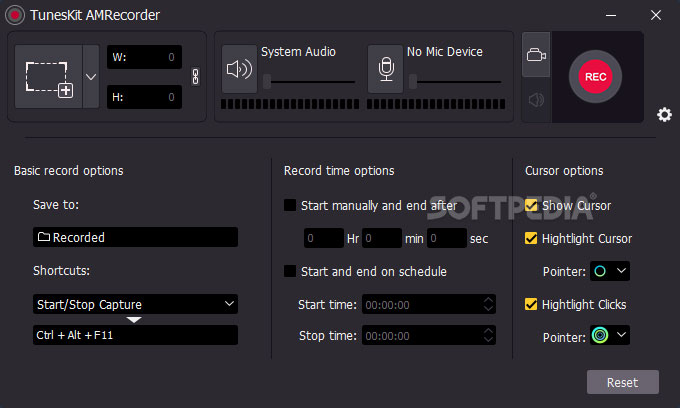
The videos cannot be impressive unless there is appropriate audio added to them. Sometimes you need to adjust the audio already in the videos. Any kind of video or image cannot compensate for the impact of audio. As you start using the AceMovi, you will find an extensive collection of audio resources in the form of the unique audio library. There is so much there to be used as background music and sound effects. The audio editor permits the video creator to change the volume, explore the fade in/out products, and remove unwanted noise. The graphic equalizer also helps in adjusting the frequencies.
Text Editor
It is another unique feature to make the video look impressive. Once you add the text to the video, you can make things look and sound amazing. The AceMovi helps you in adding different styles of text, like static and animated texts. There are several other textual presets available as well.
Filters
Are you not happy with how the video is appearing before your eyes?
It is not something that should bother you. There is a collection of filters available that can help you out in managing the stuff. Scroll through the easy-to-use filters and features, and you can easily choose from the settings and the moods. AceMovi is a great tool kit, and it is just a wonderful way to create impressive videos of all sorts through the fun tools. These filter supporting tools will let you creatively embellish the videos.
Transitions
Transitions can work wonders with your videos. It is a light, magical wand for any video. It is the changing of the plot, environment, or character. The key purpose of using transitions is to give a smooth look to any video. With AceMovi, you can use all the basic transitions like fade, slide, wipe, push, merge, split, whisk and zoom. All of these can be customized With the help of mode change and duration options.
Keyframing
Keyframing is the tool that lets you customize the elements that you are looking for in your video. This much flexibility ensures that you can use all kinds of features to the fullest. As you switch between the keyframes on the timeline, it becomes possible to alter the specific element or video clip’s opacity, orientation, scale, and position. This keyframing has become an inspiring feature that helps you in rendering the perfect video after editing.
Split-Screen
If you cannot capture a scene in one complete frame, there is an ease of combining different screens in one. This is due to the frame-based preset that you need to apply. AceMovi has the feature of splitting the screens into six screens.
Compatibility
AceMovi can work well with different video and audio formats. Some of the popular formats available include
Video Formats: M4V, AVI, MP4, MPG, MPEG, 3GP, 3G2, WMV, ASF, RM, RMVB, DAT, MOV, FLV, MKV, DV, NUT, H.264, NSV, VOB, DVR-MS, MXF, VRO, WTV, OGV, HD AVI (VC-1, MPEG-4), MTS/M2TS/TS/TRP (AVCHD H.264, VC-1, MPEG-2 HD), HD WMV (VC-1, WMV HD), HD MKV (H.264), HD MOV (H.264), HD MPG (MPEG-2 HD), HD MP4 (H.264, Xvid), etc.
Audio Formats: M4A, M4B, M4P, M4R, MP3, MP2, MPA, WMA, AAC, AC3, MKA, OGG, AIFF, RA, RAM, WAV, APE, FLAC, AA, AAX, etc.
System Requirements
AceMovi is a great editor regardless of the kind of OS.
Windows:
- Operating System: Windows XP, Vista, 7, 8, 8.1, 10 (32-bit & 64-bit)
- Processor: 1G Hz processor, or above
- RAM: 512MB or higher of RAM
- Monitor: Monitor with 1024×768 pixels or higher resolution
Mac:
- Operating System: Mac OS X 10.8, 10.9, 10.10, 10.11, 10.12 Sierra, 10.13 High Sierra, 10.14 Mojave and 10.15 Catalina
- Processor: 1G Hz processor, or above
- RAM: 256M or higher of RAM
- Monitor: Monitor with 1024×768 pixels or higher resolution
The Verdict
TunesKit AceMovi is just the right solution to keep the videos impressive. The basic features make the videos look professional. They are easy to manage and perfect to apply. Once you have got the things right, life can become a real treat for you as a growing videomaker.
Follow TechStrange for more Technology, Business and Digital Marketing News.