Are you struggling to save audio from your favorite online streaming services? Or do you want to save important audio recordings for later use? Look no further because Tuneskit Audio Capture might be the perfect solution for you.
Tuneskit Audio Capture is a software designed to record and save audio from any source on your computer. Whether you’re listening to music on Spotify, watching a video on YouTube, or having a conference call on Skype, Tuneskit Audio Capture can capture everything in high quality.
In this review, we’ll take a closer look at what Tuneskit Audio Capture can do, how to use it, its features, and a final opinion.
How to Use Tuneskit Audio Capture
Step 1: Get yourself a copy of Tuneskit Audio Capture by clicking here.
Step 2: Click the “+” button on the main screen, then choose the audio source you wish to record. Both the system audio and the microphone audio will be available to you.
Step 3: Decide on an audio output format and quality.
Step 4: To begin recording at Step 4, choose the “Start” button.
Step 5: When you’re ready to stop recording and save your audio, click the “Stop” button.
Features of TunesKit Audio Capture
Wide Compatibility
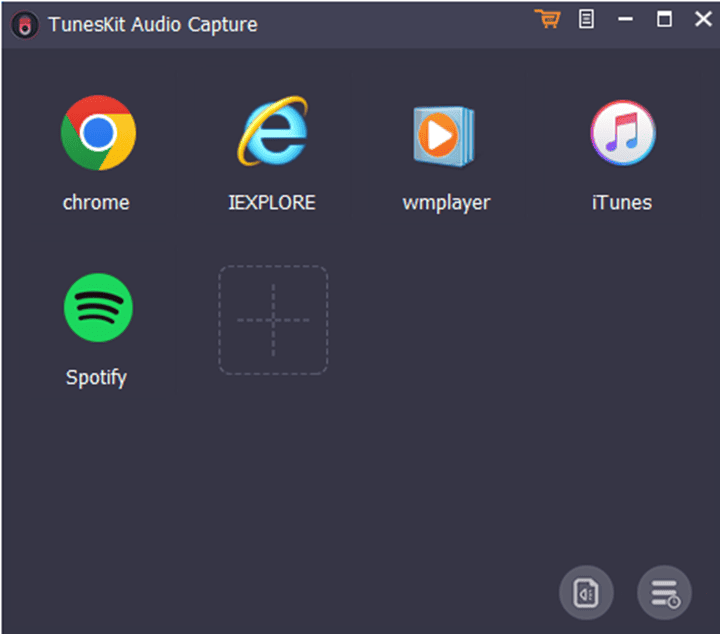
TunesKit Audio Capture is remarkably cross-platform, working equally well on Windows and macOS. It’s compatible with all the major browsers out there, including Chrome, Firefox, Safari, and more. Plus, it works with a broad variety of streaming services, making it useful for recording music from places like Spotify, YouTube, Apple Music, and even online radio.
Intuitive User Interface
One of TunesKit Audio Capture’s strongest suits is its intuitive UI. When users first use the program, they are pleasantly impressed by its clean and uncluttered interface. Users of various technical abilities may benefit from the main window’s straightforward accessibility to fundamental controls.
Multiple Output Formats
Users of TunesKit Audio Capture have their pick of many different audio file formats to export their recordings in. This adaptability guarantees that your recorded audio may be played back in high quality or stored efficiently, depending on your preferences.
High-Quality Recording
The quality of the recorded sound is an essential feature for any recording device. The audio recording capabilities of TunesKit are unparalleled. By capturing sound without any quality degradation, it guarantees that the final product will be true to the source material. You may be certain that the quality of the recorded audio will be excellent regardless of the source.
Multi-Track Recording
With TunesKit Audio Capture, users may record in parallel. When recording a podcast, webinar, or interview with several participants, this feature is invaluable. In order to get the best possible clarity and source separation, we record each track individually.
ID3 Tag Editor
The included ID3 tag editor makes it simple to manage and arrange your recorded sound files. Title, performer, album, genre, and cover art are all examples of information that may be created or altered. When it comes to keeping track of your music collection, this function is invaluable.
Customizable Output Settings
The data rate, sampling rate, and audio codec used while recording are all adjustable by the user. If you need lesser file sizes or the greatest possible audio quality, you may adjust the parameters to get exactly what you need from the output.
Automatic Splitting and Trimming

TunesKit Audio Capture has a smart cutting and splitting function. It has the ability to analyze audio for undesirable segments and divide the recording automatically to get rid of them. Users won’t have to spend as much time as they would otherwise edit recordings by hand.
Advantages of TunesKit Audio Capture
Excellent Audio Quality
TunesKit Audio recorder ability to record audio in lossless quality is perhaps its greatest strength. Audiophiles and music lovers, who are picky about sound quality, will like this. The recorded sound is so high-quality that it can hardly be told apart from the original. This makes it perfect for both home listening and professional applications.
User-Friendly Experience
It was with the user in mind that we created TunesKit Audio Capture. Its user-friendly design makes it easy to use for those with no technical background. Audio recording is simplified by the intuitive interface and comprehensive documentation.
Versatility in Sources
Its flexibility in working with a variety of inputs is another major benefit. Whether you’re listening to a music stream, viewing a movie, or taking part in a webinar, TunesKit Audio Capture can record the audio. One of its main selling points is that it can replace a number of other recording devices.
Multi-Track Recording
The capacity to record numerous tracks at once is a game-changer for content makers and podcasters. To facilitate editing and other post-production tasks, TunesKit Audio Capture records each track independently. With this improvement, making polished, expert-level material is much less of a hassle.
Customization Options
There are no strict parameters that must be adhered to while using TunesKit Audio Capture. Instead, it provides a number of settings that may be modified to suit individual preferences. The program lets you adjust the recording settings to your liking, so you may reduce file size or achieve other particular acoustic goals.
Efficient Organization
Keeping your music collection in order is a breeze thanks to the included ID3 tag editor. Metadata may be added to recordings in a simple manner, facilitating their organization and retrieval. Users with large libraries of music will appreciate this function much.
Automatic Splitting and Trimming
The time-saving automated splitting and trimming function keeps your recordings in top form. By doing away with the necessity for manual editing and post-processing, your workflow will be simplified and your productivity will increase.
Final Thoughts
For convenient and flexible sound recording and capture, go no further than Tuneskit Audio Capture. Because of its flexibility, ease of use, and compatibility with other programs, it may be used by anybody from content creators to musicians to video game designers.
Follow TechStrange for more!





