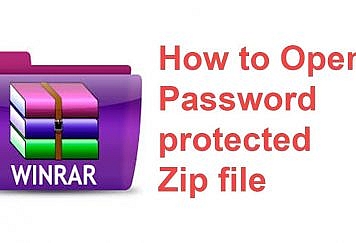USB flash drives are a common way to store files and photos. They are a reliable way to bring your data, no matter where you go. However, losing data from USB devices is a common problem that affects not only people but also businesses or organizations. This often happens due to accidental deletion or viruses.
In this digital world, losing data can quickly become a nightmare. That’s why it’s crucial to have third-party data recovery software handy. This article will tell you how to use the data recovery software for USB-Wondershare Recoverit.
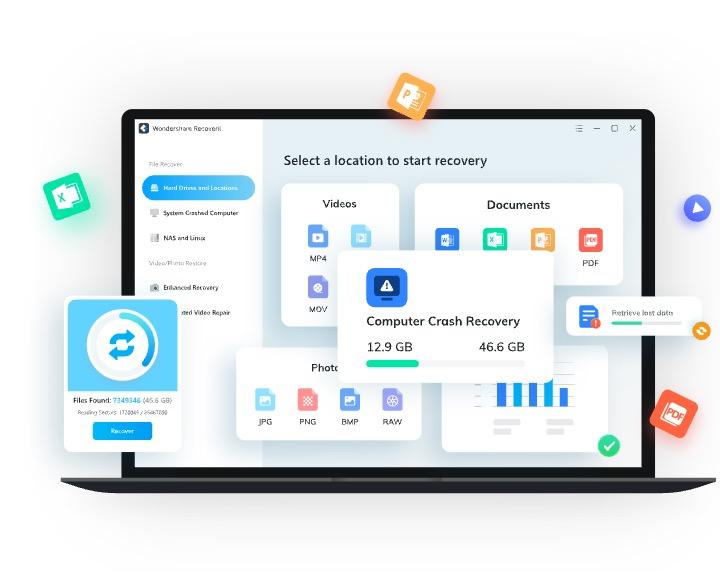
Part I. Common Causes of Data Loss in USB Devices
Like any other technology, USB flash drives are prone to unexpected problems. Data loss is one of these issues. It’s good to be aware of the common reasons that cause this, so read through to know more about them. After all, it’s such a hassle to lose your data. By taking note of these problems, you won’t have to perform USB Data Recovery in the first place.
- Accidental deletion: Unintentionally deleting files is a common cause of data loss. Users may mistakenly remove essential data or use the “Shift + Delete” command, bypassing the Recycle Bin. In such cases, USB recovery software becomes vital for restoring lost files.
- Formatting: Sometimes, users might format their USB drives to resolve issues or free up space, which erases all files. Recovery software for pen drive data is necessary to recover files after design.
- Virus or malware: Harmful viruses or malware can corrupt files, making them inaccessible, or delete them altogether. Using reliable flash drive recovery software can help recover files in such instances and prevent further damage.
- Physical damage: Damaged USB devices may malfunction or lose data. Physical damage can result from water, heat, or material impact exposure. Utilizing the best USB recovery software for data retrieval is essential in these situations.
- Power failure/improper ejection: Sudden power outages while transferring files or improperly ejecting USB drives can lead to data corruption or loss. USB recovery software is necessary to restore lost files and ensure their integrity.
- File system corruption: A corrupted file system can make files inaccessible, leading to data loss. Repairing the file system with the help of recovery software for pen drive data can restore lost data.
USB Care Tips
To avoid these issues and reduce the risk of data loss, follow the tips below to make the most out of your USB flash drives.
- Proper insertion and removal: Always gently insert and remove USB devices to avoid physical damage. Make sure the device is aligned correctly before connecting it to a port.
- Safely eject: Before disconnecting a USB device, use your computer’s “Safely Remove Hardware” or “Eject” function to prevent data corruption or loss.
- Keep devices clean: Ensure the metal connectors on your USB devices are clean and debris-free. Use a soft, lint-free cloth to remove any dust or dirt gently.
- Store devices properly: When not in use, store USB devices in a cool, dry place away from direct sunlight, heat, and moisture. Please keep them in protective cases to prevent damage from accidental drops or impacts.
- Use antivirus software: Regularly scan your USB devices with reputable antivirus software to protect your data from viruses and malware.
- Backup your data: Regularly back up essential files stored on your USB devices to a secondary storage location, such as an external hard drive or cloud storage, to ensure data is not permanently lost in case of device failure or damage.
Part II. USB Data Recovery With Wondershare’s Recoverit
Wondershare’s Recoverit is a stand-out software that you can use to perform USB data recovery. It is packed with advanced features and a user-friendly interface. This way, you’ll be able to recover your data in no time. The user-friendly interface of Recoverit simplifies the recovery process by providing clear instructions and an intuitive design, making it easy for users with varying levels of technical expertise to navigate through the software.
Key Features of Wondershare’s Recoverit
There is a broad range of file formats supported by Wondershare Repairit, which includes documents, images, videos, and much more.
- Using cutting-edge scanning methods, the software thoroughly scans storage media for lost or deleted data.
- Wondershare Repairit has an intuitive, user-friendly interface that makes it easy for users of any proficiency level to use.
- During the restoration process, users can preview recoverable files, confirming their selection before the process begins, minimizing unnecessary data recovery risks.
- Wondershare Repairit also provides data recovery from an extensive range of storage devices, including external drives, USB flash drives, SD cards, Linux systems, NAS servers, and more. It covers over 2,000 storage devices in total.
- For data restoration needs, this tool stands out as a reliable and trustworthy solution due to its notable success rate in recovering lost or deleted files
How To Perform USB Data Recovery With Recoverit
Here is a kind reminder not to use your USB flash drives before recovering deleted files. When you delete files from a flash drive, they are only temporarily stored in the system. They will be overwritten when you store new files.
Here are the steps for utilizing the tool to recover your data.
Step 1: Download and install Recoverit from the official website on your computer.
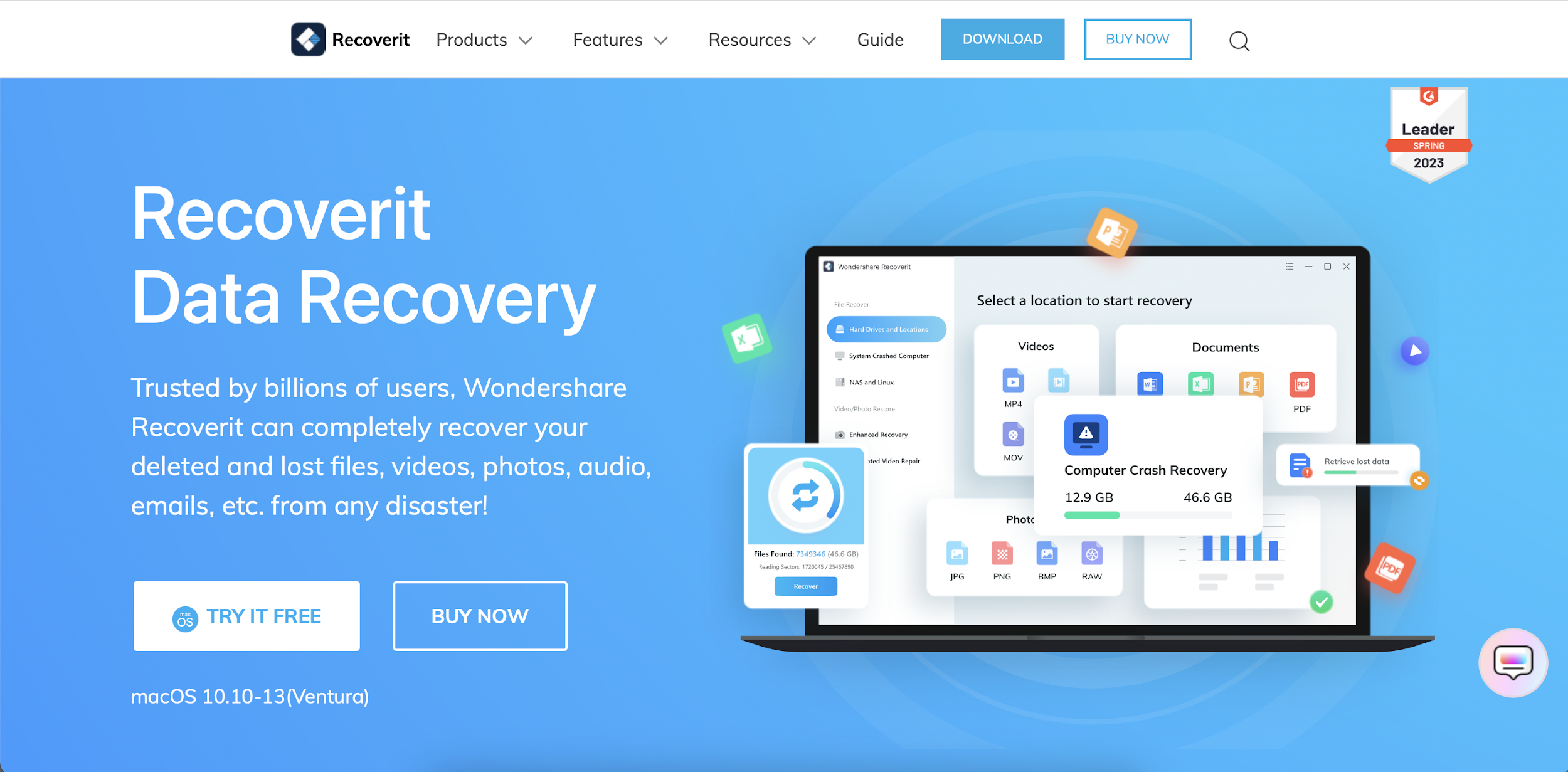
Step 2: Launch Recoverit and select your USB flash drive from the list of storage. 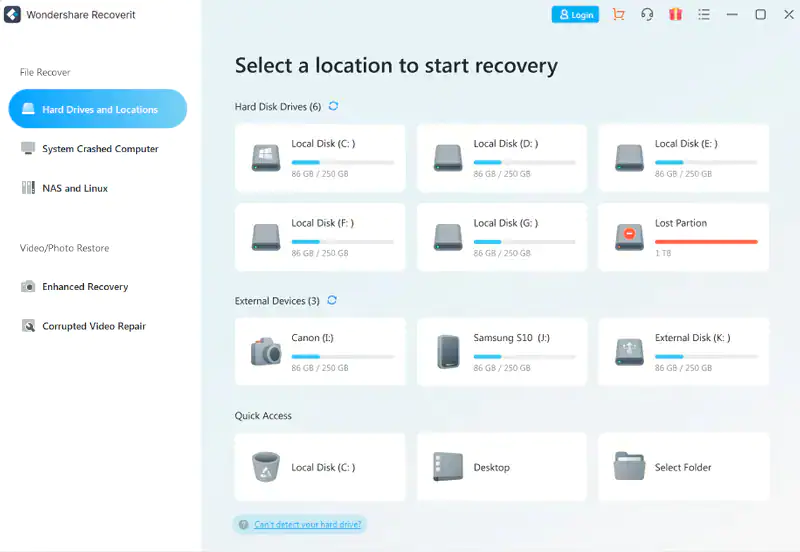
Step 3: Recoverit will start scanning your USB drive. Please wait for the process to finish.
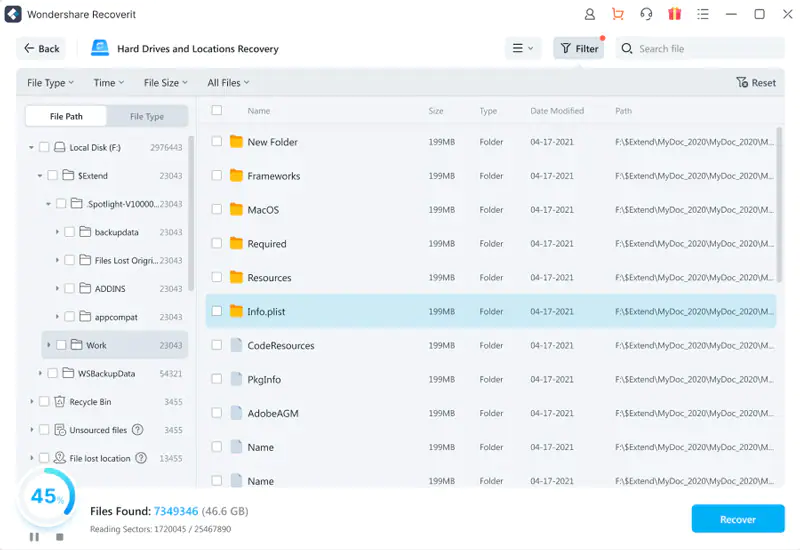
Step 4: Once the scan is complete, find the files from the list. Use the preview feature to see the files you need to recover. Click Recover to restore these deleted files.
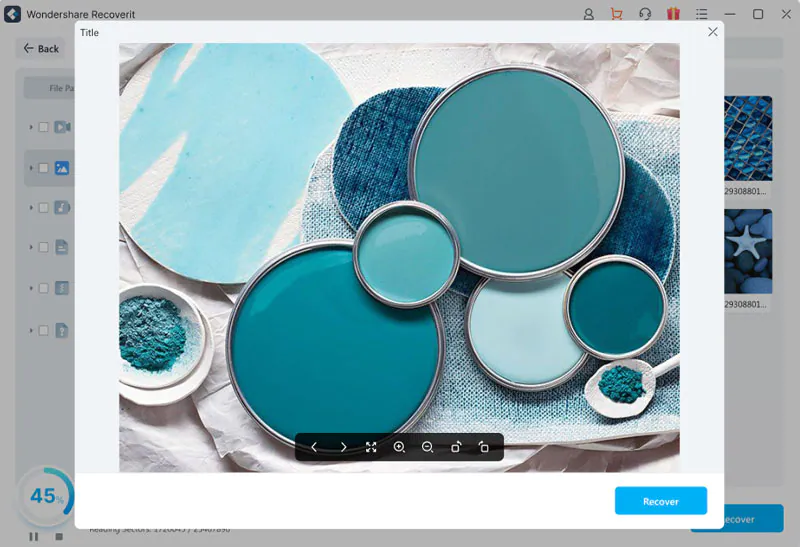
Conclusion
During this digital age, storage devices and data are everything. A USB flash drive is a great way always to be prepared at work, school, or even in your business. However, experiencing data loss is frustrating, so be sure to have a backup plan if it happens to you.
Wondershare’s Recoverit offers you a great way to perform USB data recovery. With its easy-to-use and straightforward interface, you can find all your precious files and memories with a single click. Also, try out the program for your other data recovery needs. After all, it’s compatible with many storage devices.
Follow TechStrange for more Technology, Business and Digital Marketing News.