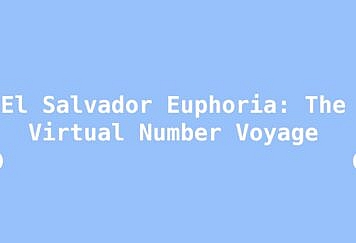YouTube is a huge video platform having content in all possible genres and categories you can think of. If you too are planning to post your videos on YouTube, the right video editor is an essential requirement to make your footages look polished and impressive that in turn will grab the viewer’s attention.
Though a number of desktop-based YouTube video editor are available, if you are looking for a simple, pocket-friendly tool that allows editing even on the go, online editors work as good options in some cases. These online programs work from your browser and need no software installation. So, if you too are keen, check out some of the popular online tools.
Part 1. Top 5 Online YouTube Video Editing Tools
We have shortlisted the most popular and widely used online tool that is simple to use and comes with all the basic features needed for video customization. Check them out.
WeVideo
This is a good online video editor for YouTube for users with little or no experience and offers all basic features like cropping, merging, trimming, and more. The interface is user-friendly and a variety of clips are also available for free use in your videos. The program also supports videos in 4k resolution. If needed, you can upgrade the free version to the paid one for advanced features and watermark-free videos.

Pros:
- Support to 4K videos.
- Free use of media library.
- Simple and user-friendly interface.
Cons:
- The free version has watermarked videos.
InVideo
Interesting and professional-looking YouTube videos can be made quickly using this free online tool that works directly from your browser. The tool has a decent collection of media as well as music files that can be added to your videos to further enhance them. The interface of this YouTube video editing tool is simple and allows even beginners to work with ease.
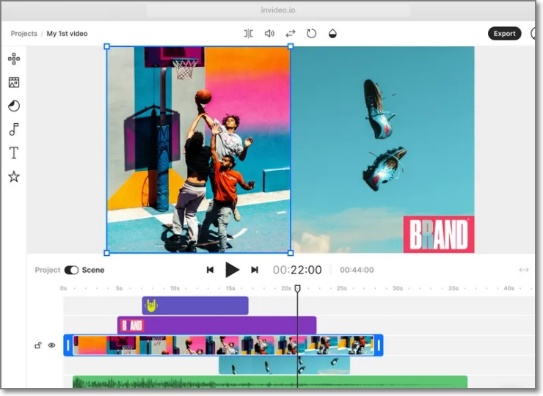
Pros:
- Good collection of media and music files.
- Customizable templates
- Simple interface.
Cons:
- Need to register with the program to use it.
- Videos have a watermark.
Kapwing
Kapwing is a renowned online tool for editing videos and the simple interface along with the watermark-free videos makes it a favorite among users. Though all basic features are supported by the tool, you can upgrade to the paid version to use the advanced and additional options.
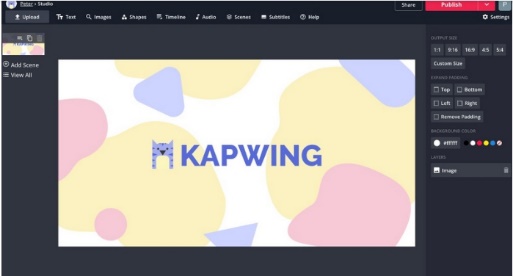
Pros:
- Allows adding subtitles to the videos
- Processed files do not have any watermark.
Cons:
- Features are limited in comparison to the other tools.
- Does not provide any free media library.
Magisto
Use interesting and high-quality videos for YouTube using this online editor that works without any hassles of software download. Using the tool, you can add interesting texts, and graphics as well as some animations to your footage to make them look interesting. The tool is apt for beginners without any editing experience as its AI allows creation of impressive effects.
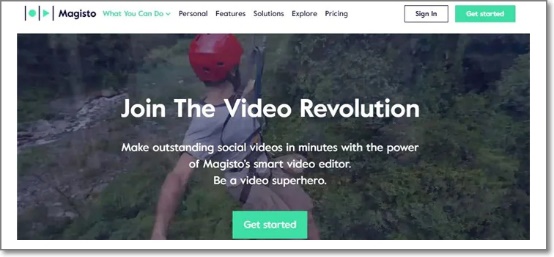
Pros:
- Allows adding animations to the footage.
- Simple and straightforward interface.
Cons:
- Limitations to the size of the video that can be processed.
- Paid subscription for advanced features is pricey.
Kizoa
This is a powerful online YouTube video editing tool that offers a collection of templates, transitions, effects, and more elements that can be used for creating a professional-looking video. Using the tool, you can not only edit your files but can also post them directly to YouTube.
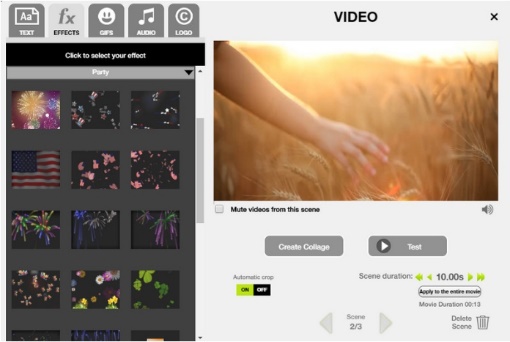
Pros:
- Offers a wide range of templates, effects, animations, and more elements to be used.
- Facilitates uploading videos to YouTube.
Cons:
- Limitation to the video length that can be processed in the free version.
- Watermark on the processed files.
Part 2. Limitations of Using an Online YouTube Video Editor
Online editing tools are no doubt simple, hassle-free, and most of the time free to use but have several limitations as well. Most of these tools have limitations to the file size and the number of videos that can be processed. Moreover, the features offered by these free programs are limited and the videos are also watermarked.
So, if you are looking for advanced features with watermark-free files, an alternative to online videos has to be used.
Part 3. Best Alternative to Online Editors for Creating Professional YouTube Videos
To create and edit YouTube videos like a pro and that too in a hassle-free manner, Wondershare Filmora works as an excellent alternative to online tools. Though the software offers a free trial version (limited features), there are multiple pricing and subscription plans available to choose from as per your budget and requirements.
Using this easy-to-use video editor, you can perform all basic as well as advanced functions to get polished and eye-catchy videos. Working from all your latest Windows and Mac systems, the drag-and-drop interface of the software is extremely quick and easy to use.
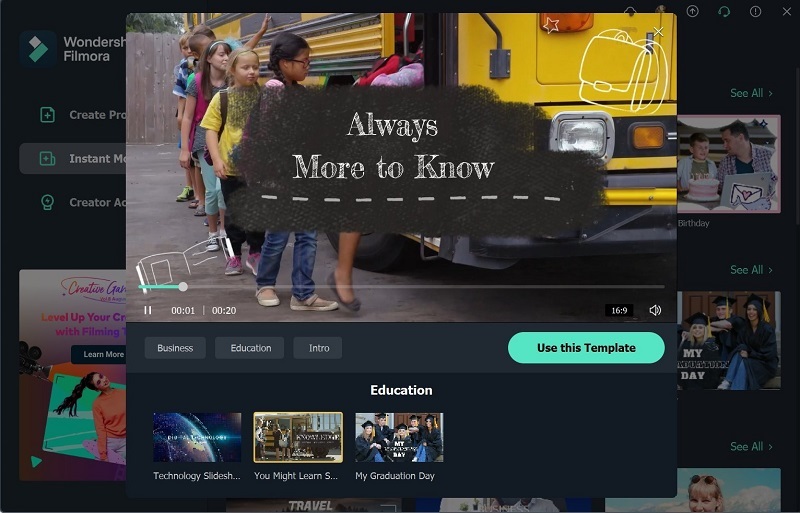
Let’s dive into some of the interesting features of the software.
- Keyframing: Using this feature you can animate the videos and customize them by using options like rotate, enlarge, narrow and more. You simply need to set the start and the end keyframe and the entire video will be animated automatically.
- Instant mode: The software offers around 115 video templates in an array of category that facilitates creating videos instantly and automatically. The AI algorithm of the software can automatically recognize the video highlights and create the footage. The feature is really useful for users having no editing experience.
- Video Effects: The animations and effects are an integral part of any video to make them look interesting and catchy. Wondershare Filmora has no shortage in these aspects. There are more than 900 video effects, motion filters, transitions, and several other elements available in the tool. The software also comes with the latest NewBlueFX and Boris FX plugins that come with a variety of effects specially designed for the software.
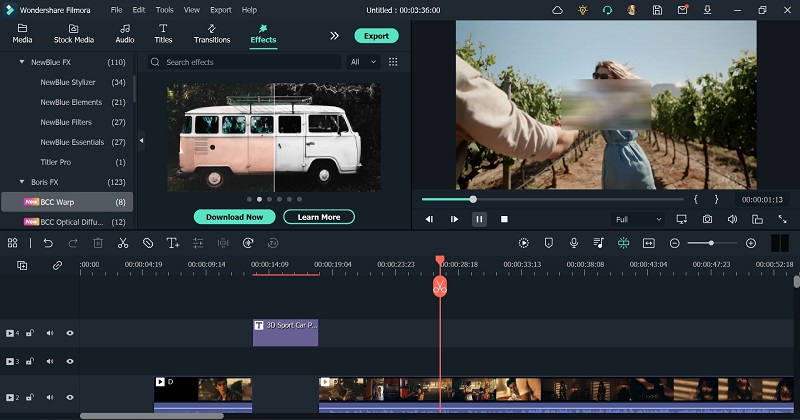
- Chroma Key (Green Screen): This is a very useful feature for all types of videos including YouTube where the background can be changed and replaced with interesting animations.
- Speech To Text: Using the Speech to Text feature, the voice in the audio can be accurately recognized by the software and transcribed into a text to be used as the subtitle. The tool also gives the freedom to further edit and customize these texts. If required, external text files or SRT files can also be added.
- Text To Speech: The software also allows converting the text content into voice and you can choose from 10 different options (male or female) voice.
- Color Correction: With color correction, you can break the monotony of the video. The software comes with more than 40 color presets that can be used as per the video content. Also, 3D LUTs can be created with ease using the software.
Final Words
Online tools for editing YouTube videos can be used by beginners who want to edit a few, small-sized videos and look only for the very basic editing functions. To help you create a catchy, polished, and professional-looking video, a tool supporting multiple features like Wondershare Filmora works as the best choice. Moreover, with multiple plans and pricing policies, this editing software for YouTube videos can fit into the budget and requirements of different users.
Follow TechStrange for more!