Introduction
With all types of important documents, images, videos, and other data on your computer, crashing the system is a stressful situation, especially if you do not have a backup on the cloud or any other storage. Reading through this content means, you too have been stuck in a similar situation and looking for a reliable solution.
Technological advancement comes with its own issues like system crashing and on the other hand, also offers the solution to the same. Professional data recovery software is the answer to all your issues related to data loss in different scenarios. In this topic, we will take you through the most reliable software for all types of data recovery including system crashes- Wondershare Recoverit.
Part 1. Best Data Recovery Software from Crashed Computer – Wondershare Recoverit
While searching for data recovery software, you would come across an array of paid and free data recovery software tools making tall claims. Here the selection of the tool is important to ensure that the tool is safe, hassle-free works in different scenarios, and helps recover most of the needed data. Considering all these requirements, we recommend Wondershare Recoverit as the best software.
Available for Windows and Mac, this excellent software is capable of recovering a wide variety of data lost due to different scenarios. This professional tool can be completely relied upon as it is 100% safe to use and high data recovery success ratio. The software is capable of system crash recovery, NAS data recovery, Linux data recovery, and also corrupted video repair.
Key Features:
- Compatible working with all popular Windows and Mac, Linux systems
- Recovery of a wide range of data including files, emails, photos, videos, audio, and more.
- Allows recovering photos and videos in ultra-HD, 4K, and also 8K, without corruption.
- Allows data recovery from more than 2000 storage devices including hard drives, USB, SSD, flash drives, pen drives, action cameras, and many more.
- Data recovery on PC is also supported for systems with BitLocker or T2 and Mac that are M1 chip-enabled.
- Over 500 data loss scenarios supported including crashed PC, virus attacks, accidental deletion, formatting, and others.
- The successful data recovery rate of around 95%, which is remarkable in the industry.
- Support corrupted video repair for files in an array of formats including MP4, INSV, FLV, MOV, and others.
Part 2. Guide for Crashed System Data Recovery Using Wondershare Recoverit
In the situation of a crashed system, the inaccessible data can be accessed and recovered by creating a bootable USB flash drive. The step-by-step instructions for the Windows system are listed below.
Before starting with the recovery process, prepare another working system, a blank USB drive, and also connect the device to the system.
Step 1. Launch the software and choose System Crashed Computer
Download, install, and launch Wondershare Recoverit on the working system. On the main interface choose System Crashed Computer from the left-side panel and then click on the Start button.
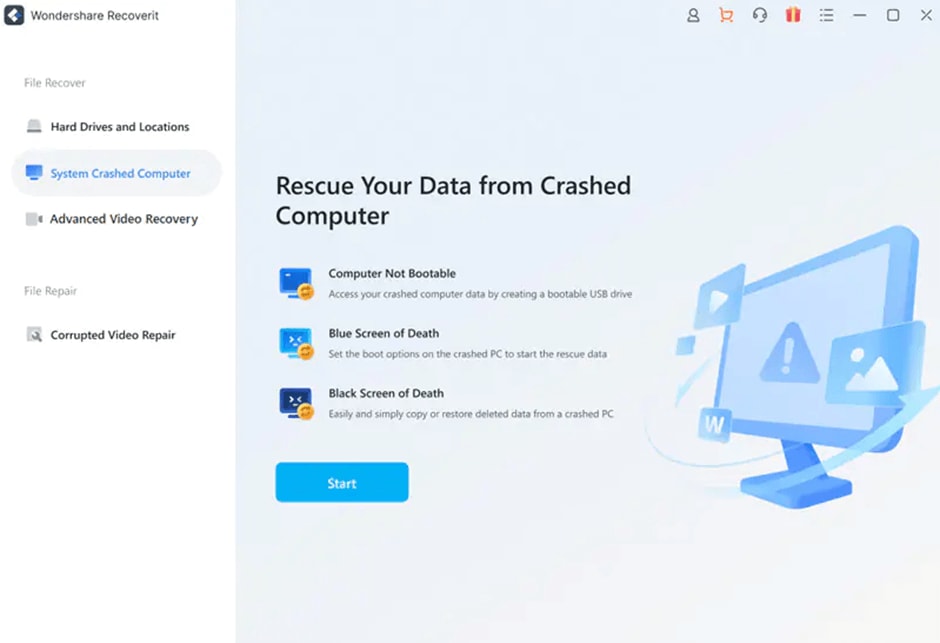
Step 2. Create a Bootable Drive
Next, you need to create a bootable media for data recovery. Connect the blank USB drive to the working system and when it is recognized by the Wondershare software, choose the drive and click on the Create button.
For creating a bootable drive, your need to format the USB drive and create the bootable drive.
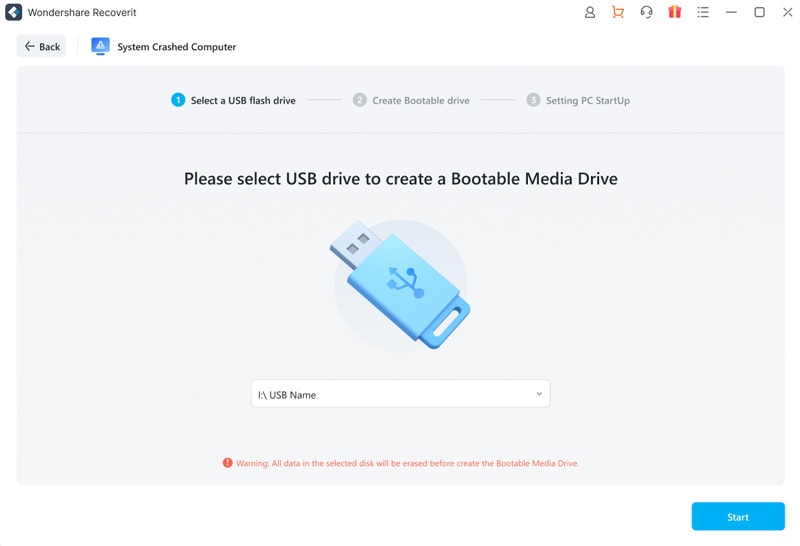
After you choose to create a USB bootable drive, you will get a pop-up alert message about USB flash drive formatting. So, ensure that important data backup is taken.
Once these processes are complete, the bootable drive will be created.
Step 3. Boot crashed system from USB drive
Now to boot the crashed system, connect the USB drive to the PC and adjust the BIOS to boot from the USB drive. Next, restart the crashed system and when the first screen appears, click on the BIOS entry key.
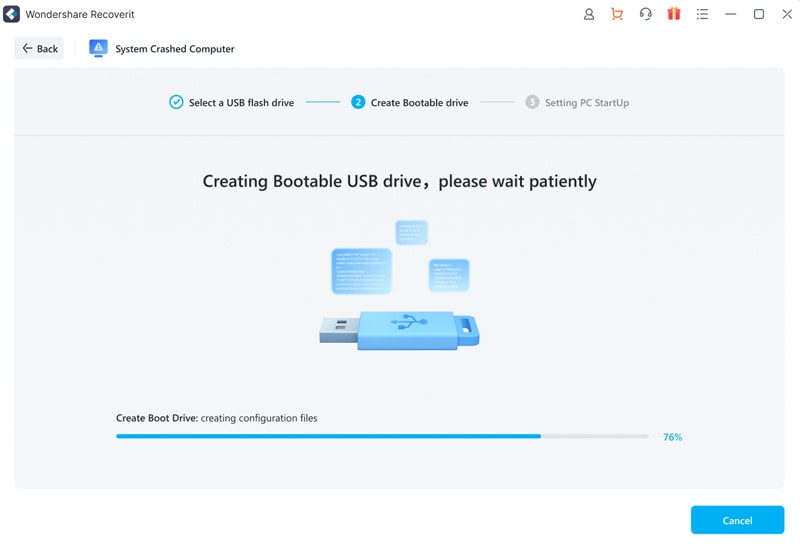
Step 4. Recover Data from the crashed system
The crashed system will now become bootable and you can select from Hard Disk Copy or Data Recovery as required.
The detailed steps for the process can be checked at Recoverit Guide.
Part 3. Tips for Preventing Computer Crashing
Though data recovery tools are available to help you access and recover lost data due to system crashes, why not first-hand prevent the crashing of the system? Below listed are some useful tips to avoid system crashes.
- Regularly scan and update the anti-virus software.
- Install a firewall.
- Do not open emails and documents from unsure sources.
- The regular update for the software and the hardware.
- Maintain your system and keep it in a well-ventilated and cool room.
- Have around 500MB of unused disk space on your system for the OS to work effectively.
- Run network scans on a monthly or quarterly basis.
Conclusion
Wondershare Recoverit is an excellent software to help you recover lost data due to system crashes as well as other reasons. The tool is completely safe and is also simple and quick to use. With around a 95% success ratio, you are sure to recover all your important data using the software.
Follow TechStrange for more!





