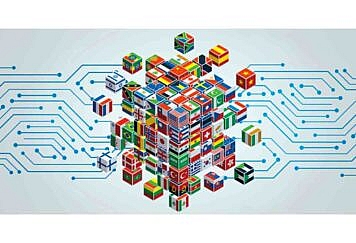In our interconnected world, the Internet serves as an essential conduit for communication, information, and entertainment. However, as we traverse the vast digital landscape, we unknowingly leave behind a trail of digital footprints that can be tracked, analyzed, and exploited. To address growing concerns about privacy and security, many users are turning to the practice of navigating in stealth mode, a phenomenon we’ll refer to as “Web Whispers.” In this article, we will explore the concept of Web Whispers, understand how it works, the tools and techniques involved, and the best practices for achieving a more secure online experience.
Understanding Stealth Mode
Definition and Purpose
Stealth mode, in the context of web browsing, refers to the practice of navigating the internet without leaving behind traces of your online activities. The primary purpose is to enhance privacy and security by preventing websites and third-party entities from tracking your online behavior. In essence, it’s a way to whisper through the web without leaving a loud trail.
How Stealth Mode Works
Stealth mode operates by disabling tracking mechanisms employed by websites and online services. This includes mechanisms like cookies, which store information about your browsing habits, and other tracking technologies that can identify your location and device. When in stealth mode, browsers take measures to mask your identity, making it more challenging for websites to collect and aggregate your data.
Tools and Techniques for Secure Surfing
Browser Settings
Incognito/Private Browsing
Most modern browsers offer an incognito or private browsing mode. Activating this mode prevents the browser from storing your browsing history, search history, and cookies. While it doesn’t make you completely invisible, it adds an extra layer of privacy.
Disabling Cookies and Tracking
Within browser settings, users can disable or limit the use of cookies. Cookies are small pieces of data stored on your device that track your online activity. Disabling them can enhance your privacy, but it may impact the functionality of certain websites.
Virtual Private Networks (VPNs)
VPNs play a crucial role in anonymous browsing. By routing your internet connection through a server in a different location, VPNs mask your IP address and encrypt your connection. This makes it difficult for third parties to track your online activities, providing an extra layer of security.
Choosing the right VPN is essential. Residential proxies are a popular choice, as they use IP addresses associated with real residential locations, making it challenging to distinguish between a regular user and someone using a VPN.
Secure Search Engines
Privacy-focused search engines are emerging as alternatives to mainstream options. These search engines prioritize user privacy by not storing search queries or tracking users. DuckDuckGo and Startpage are examples of search engines that respect user privacy.
Minimizing data exposure during searches is crucial. Web Whispers enthusiasts often prefer search engines that don’t track, ensuring that their quest for information remains discreet.
Browser Extensions
Ad blockers and Script Blockers
Ad blockers not only improve the browsing experience by removing intrusive ads but also prevent certain tracking scripts from running. Script blockers allow users to control which scripts execute, enhancing privacy by limiting the potential for data collection.
Browser extensions play a vital role in secure browsing. However, users must be cautious when selecting extensions, as some may compromise privacy rather than enhance it.
Risks and Limitations
Misconceptions about Stealth Mode
It’s important to clarify that navigating in stealth mode doesn’t guarantee complete anonymity. While it significantly enhances privacy, determined entities may still find ways to track users. Understanding the limitations is crucial to managing expectations and adopting additional security measures if necessary.
Balancing Security and Functionality
Stealth mode may impact the functionality of certain websites, as some features rely on the information stored by cookies. Users must strike a balance between achieving enhanced privacy and maintaining the convenience of their online experience.
Best Practices for Web Whispers
Regularly Clearing Browser Data
To maintain optimal security, it’s essential to regularly clear browser data. This includes cookies, cache, and browsing history. Scheduled maintenance ensures that any potential traces of your online activities are promptly removed.
Updating Software and Security Measures
Keeping browsers and security tools up-to-date is crucial. Software updates often include security patches, addressing vulnerabilities that could be exploited by malicious entities. Staying informed about emerging threats allows users to adapt their security measures accordingly.
Education and Awareness
Understanding online risks is the first line of defense. Web Whispers practitioners should educate themselves about potential threats, phishing scams, and the evolving landscape of online security. Practicing responsible online behavior complements the technical measures taken to enhance security.
Conclusion
Web Whispers, or navigating the internet in stealth mode, has become a fundamental practice for individuals seeking enhanced online privacy and security. By implementing a combination of browser settings, VPNs, secure search engines, and browser extensions, users can significantly reduce their digital footprint and mitigate potential risks. However, it’s essential to recognize the limitations of stealth mode and adopt a holistic approach to online security, including regular maintenance, updates, and a commitment to staying informed about emerging threats. With Web Whispers, users can navigate the web with a heightened sense of security, ensuring a safer and more private online experience.
Follow TechStrange for more!